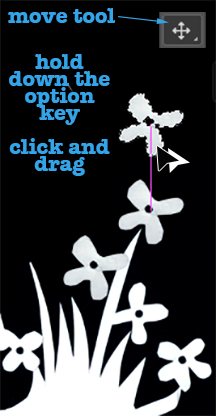 It takes some time to put together a really good tutorial for a project or design, but there are some great techniques that only take a few seconds to explain. This is one I use all the time to copy objects in Photoshop.
It takes some time to put together a really good tutorial for a project or design, but there are some great techniques that only take a few seconds to explain. This is one I use all the time to copy objects in Photoshop.
Select an object, like this little flower.
Choose the Move tool.
Hold down the option key as you click and drag that object.
Viola! You now have a copy of that shape. Copies made this way will be in the same layer as the original; if you use copy/paste commands, Photoshop will create a new layer for each copy you paste in.
Today I was working on a “dogs chasing squirrels” damask and I decided I wanted a few more flowers in the grass, so I used this technique to copy them. While each was selected, I also rotated and resized a little bit to add some variety, so they would look less like copies.

