Tutorial: Leaf printing with Bleach
I had kind of a quiet weekend and decided that was a great excuse to play with something fun. My sister sent me a TikTok video of someone printing leaves on a sweatshirt with bleach. It was more a “performance” than really a tutorial, so I used what I know about discharge or bleach dyeing and made myself a shirt. I walked over the nearby craft store and got a couple of cotton t-shirts in nice autumn colors. On the way back, I collected a big handful of maple leaves. I pressed these under a heavy book while I ate lunch so that they would be as flat as possible for printing.
 Instead of using liquid bleach, I used Soft Scrub with bleach, which is like a thick paste, and a 1 inch flat brush. (You could also use the gel version.) I tucked a piece of cardboard inside the shirt to keep the bleach from soaking through. I laid each leaf on a piece of aluminum foil and painted the back side with a generous layer of soft scrub. Then I flipped it over and pressed it onto the shirt. I put gloves on for this step because I know my hands would itch all afternoon if I covered them in cleanser. I was careful to press all around the edges of the leaf to make sure I got that maple leaf outline. I let the leaves sit on the shirt for about half an hour for the bleach to do its thing.
Instead of using liquid bleach, I used Soft Scrub with bleach, which is like a thick paste, and a 1 inch flat brush. (You could also use the gel version.) I tucked a piece of cardboard inside the shirt to keep the bleach from soaking through. I laid each leaf on a piece of aluminum foil and painted the back side with a generous layer of soft scrub. Then I flipped it over and pressed it onto the shirt. I put gloves on for this step because I know my hands would itch all afternoon if I covered them in cleanser. I was careful to press all around the edges of the leaf to make sure I got that maple leaf outline. I let the leaves sit on the shirt for about half an hour for the bleach to do its thing.
 You never know what color bleach will come out on colored fabrics. My olive green shirt bleached to a great apricot orange color! The orange shirt didn’t work quite as well and I have a couple of theories about that. First the orange was a lighter, heathered color with more polyester and so there might have not been as much color there to react to the bleach. Second I noticed that my soft scrub was drying out quickly on a warm windy day and so it wasn’t nearly as wet when I got to painting on to the leaves for the second shirt. That may have made the bleach less effective. This photo was the shirts after I had peeled off the leaves and the softscrub was basically dry. When I was done, I put the shirts into the washer and dryer to rinse out any extra soft scrub. It was a quick, fun project and I got a great t-shirt that I wore this week. If you try it out, send me a photo!
You never know what color bleach will come out on colored fabrics. My olive green shirt bleached to a great apricot orange color! The orange shirt didn’t work quite as well and I have a couple of theories about that. First the orange was a lighter, heathered color with more polyester and so there might have not been as much color there to react to the bleach. Second I noticed that my soft scrub was drying out quickly on a warm windy day and so it wasn’t nearly as wet when I got to painting on to the leaves for the second shirt. That may have made the bleach less effective. This photo was the shirts after I had peeled off the leaves and the softscrub was basically dry. When I was done, I put the shirts into the washer and dryer to rinse out any extra soft scrub. It was a quick, fun project and I got a great t-shirt that I wore this week. If you try it out, send me a photo!






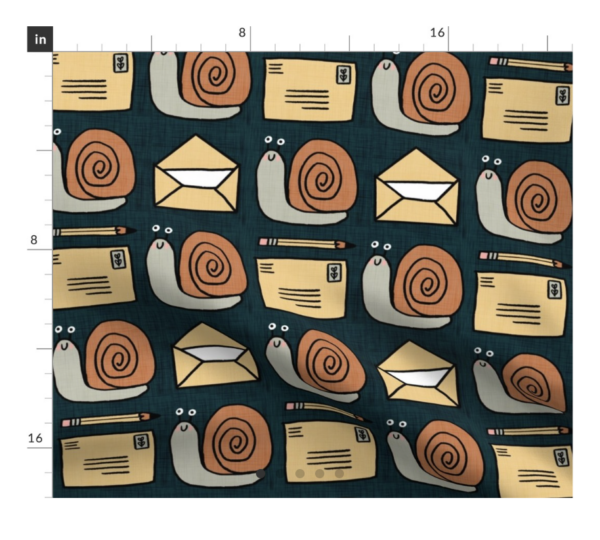

 I worked for a huge part of my adult life at an art center. I stumbled in to it, answering a call for school residency teachers and ended up falling in love. There are lots of kinds of art centers; some are media specific, some include theater and music. There was an art center in the town where I grew up and I loved it there, but it was more of a museum style place. I’d never been to a place designed just for creative people to congregate and try to bring some more art into the world.
I worked for a huge part of my adult life at an art center. I stumbled in to it, answering a call for school residency teachers and ended up falling in love. There are lots of kinds of art centers; some are media specific, some include theater and music. There was an art center in the town where I grew up and I loved it there, but it was more of a museum style place. I’d never been to a place designed just for creative people to congregate and try to bring some more art into the world.  When I left my arts administrator job, I needed to step away from that art center I’d been a part of for all those years. Things had gotten a little toxic with some leadership changes and I needed a little distance. That was hard to do. But gradually I started “dating” some other orgs and found a few that seemed like a pretty good fit.
When I left my arts administrator job, I needed to step away from that art center I’d been a part of for all those years. Things had gotten a little toxic with some leadership changes and I needed a little distance. That was hard to do. But gradually I started “dating” some other orgs and found a few that seemed like a pretty good fit.



 This week has been a week of what I call a “sewing days”. I was working on a wholesale order for a collaboration I am doing with the Guthrie Shop and another for a shop in Seattle that sells my work. Today, I hemmed and pressed tea towels, I hand stitched the finishing on scarves, I serged tiny rolled hems on the edges of chiffon wraps.
This week has been a week of what I call a “sewing days”. I was working on a wholesale order for a collaboration I am doing with the Guthrie Shop and another for a shop in Seattle that sells my work. Today, I hemmed and pressed tea towels, I hand stitched the finishing on scarves, I serged tiny rolled hems on the edges of chiffon wraps. To be perfectly honest and practical, I am picky. I’m pretty sure I couldn’t afford to hire someone that paid as much attention to detail as I do. I don’t want my work to be sewn in factories overseas where workers are paid pennies for having the same skills I have. I don’t want half of that piece of art to be made with someone else’s hands.
To be perfectly honest and practical, I am picky. I’m pretty sure I couldn’t afford to hire someone that paid as much attention to detail as I do. I don’t want my work to be sewn in factories overseas where workers are paid pennies for having the same skills I have. I don’t want half of that piece of art to be made with someone else’s hands.