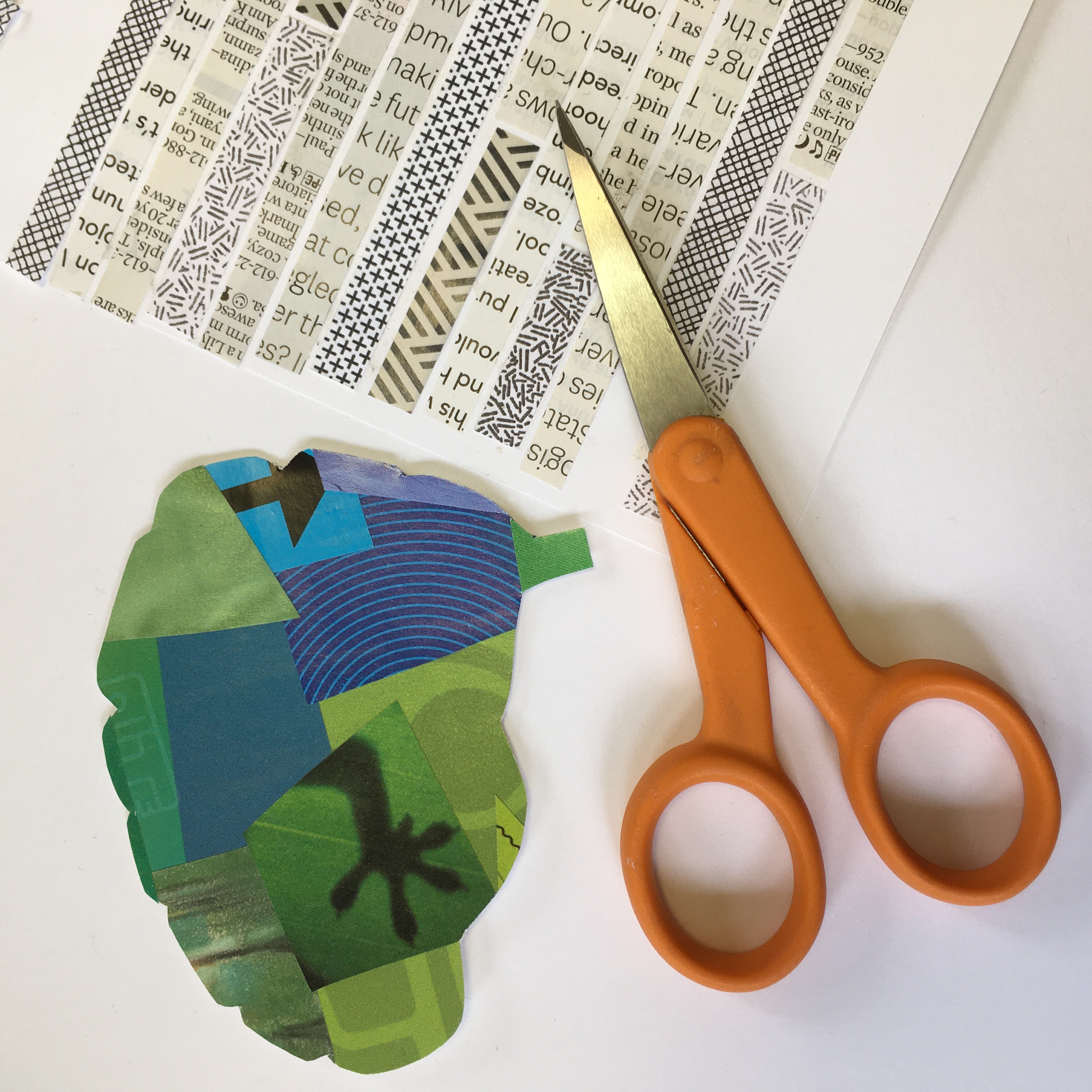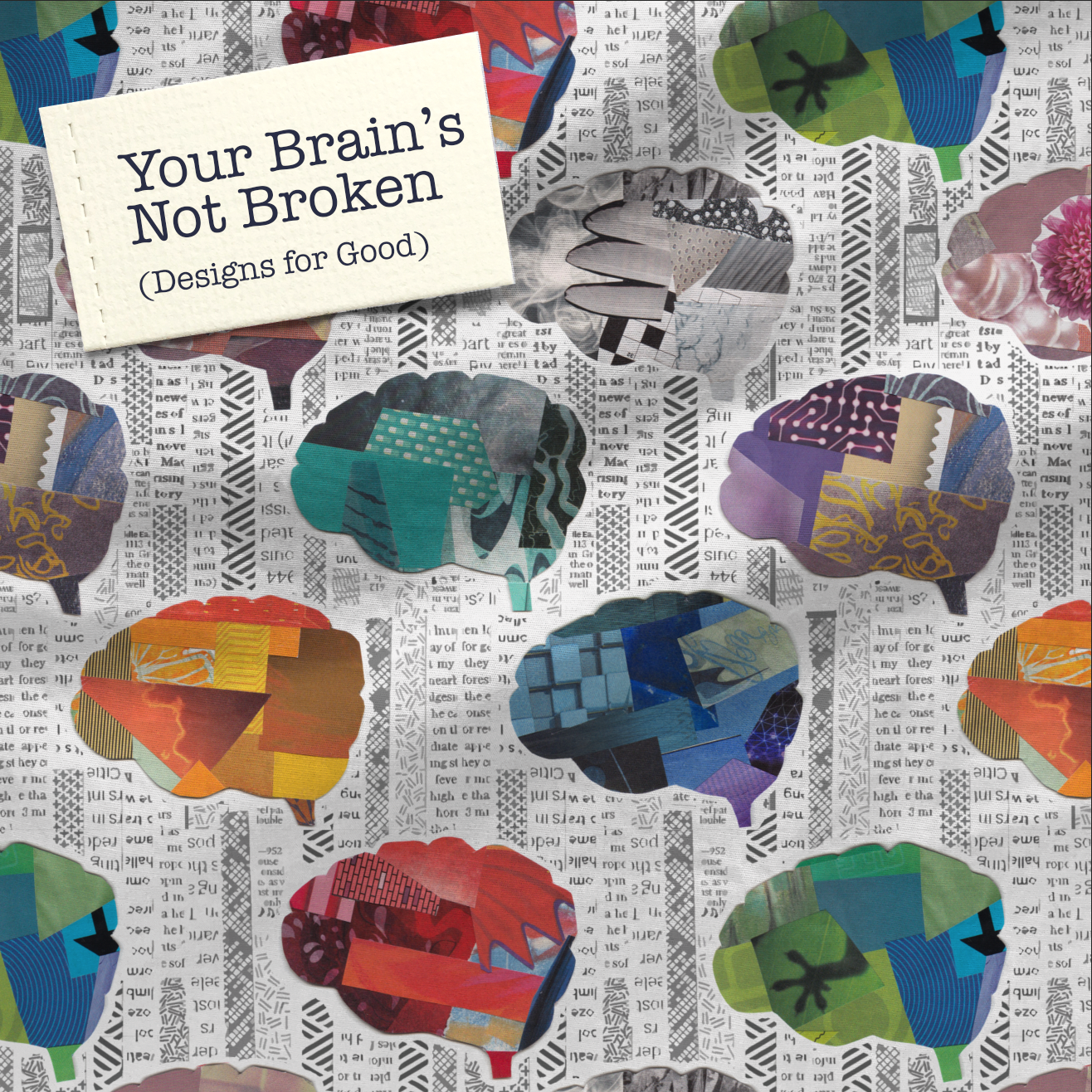You Don’t Have to Spend Money to Make Art & A Symposium Takeaway
I attended the first ever Surface Design Symposium with Craft Industry Alliance and Spoonflower today. It was a day of webinars on different topics about being a surface designer: marketing, licensing, creating repeats in Illustrator and Procreate. It had a little something for lots of interests. I didn’t go to every session, but I picked three that I thought I would take a little something away from. I think overall the conference was aimed at a slightly more beginner level than I am, but I always learn something new from watching someone else teach. So I had a lot of fun.
There were a lot of messages about embracing your style, getting your work out there, or doing something every day to further your goals. Those are really great advice. The whole conference had a real “can do” and “everyone is welcome” kind of vibe in many ways. But I realized sitting down and reflecting about what I had learned today that there was also a more subtle message: that to be successful, you had to have money to get there. Absolutely no one said this specifically or explicity; don’t get me wrong. The intent was absolutely not to say “you have to buy your way to success”, but in each session I attended, often the advice that the panelists gave involved investing in something with a not insignificant cost.
For example, one person advised getting a fat quarter of your favorite designs and making something with it that you could photograph and show on Instagram. That’s an awesome idea and I think it’s great advice. People love to see samples of the “real thing”. But then I think about my personal budget for “making random things to show on Instagram” and I wonder how many fat quarters that stretches to. Fat quarters are about $10-$20 a piece. That adds up fast.
Another panelist talked about how Spoonflower is almost more curated than other print-on-demand companies because you do have to purchase a swatch before you can make something available for sale. Her point was that as a designer you might self-curate or post your best work because there was an investment of money (as well as time) in order to putting your design out there. She has a totally great point there as well; I might be more picky about what I placed for sale knowing that it’s not free to do it. But on the flip side, that means that I need to have a budget to be able to pay $1-5 a piece to make my designs part of the Marketplace.
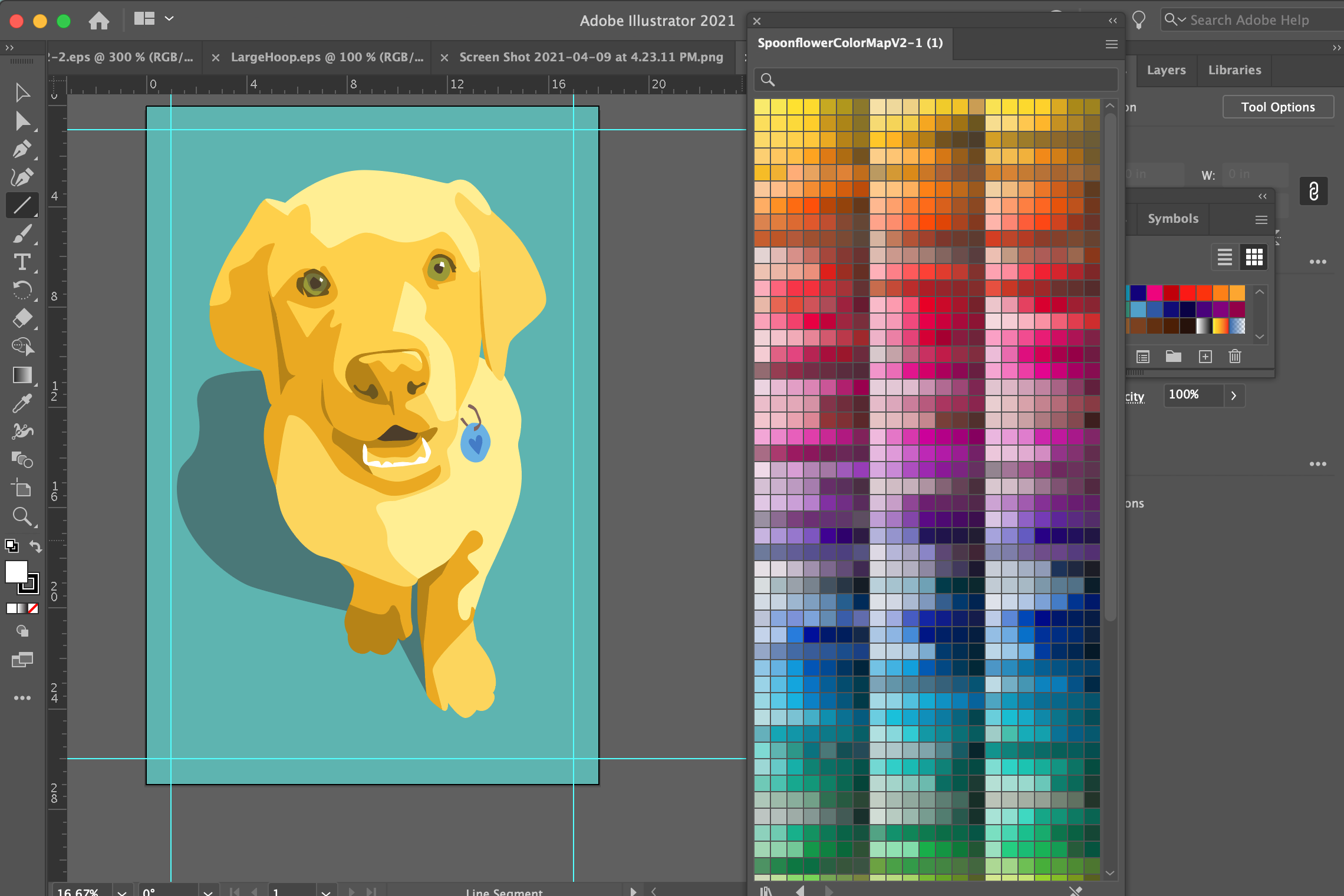
Several of the presenters talked about or demonstrated using Adobe Illustrator and I learned several things watching one of those sessions. It was great! I love Illustrator. It took me YEARS to learn it and it was hard to learn, but I use it all the time now. My husband worked for Adobe for many years; we are big fans of all of the Adobe software. That’s how I could afford to learn it when my business was just a baby.
The panelists talked about how Illustrator was a standard for surface design so you should really invest the time to learn it if you wanted to work in the field more professionally. I don’t disagree. They also talked about how they often used it in conjunction with other tools like an iPad and Procreate. But wow. Getting an iPad, Procreate, an Apple Pencil, and a subscription to just Adobe Illustrator for a year is about $1500 (on the low end). That’s a big investment and more than I used to make working for a month at my non-profit arts job.
Those are just three examples, and there were many more recommendations for classes and tools, which were all great and valuable resources for sure, but also involved additional costs. I absolutely agree with all of the panelists that you can do a lot by investing in your art and learning and it’s important to do that. I am a teacher; I believe in that 100%. But not everyone can jump in full-time the minute they are inspired to try it. Even having the conference in the middle of the day on a week day made it inaccessible to aspiring artists with regular day jobs (which is a lot of us).
I thought about how much these sessions would have completely broken my heart when I was just starting out because there’s no way our budget would have been able to stretch to afford all of those things that were recommended. I still don’t make enough regularly in commissions on Spoonflower to pay for my Adobe subscription. As a new artist, an iPad for me would have been equivalent to a couple of months rent and completely out of the question. So if I had one more message to contribute to the discussion today it would be:
You don’t have to spend money to make art.
Sure, Illustrator is an amazing tool and fun to use. Yes, it’s fun to print your fabric and make a quilt from it. But you don’t HAVE TO do that to get started. There are many ways to make art and you don’t have to spend lots of money to do it. You just have to want to make art.
I have struggled for years as a teacher trying to figure out the best way to teach people how to get started in designing fabrics. When we were working on the Spoonflower Handbook, I was a huge advocate for not making the instructions be step-by-steps for using Photoshop or Illustrator, but using more general tools and concepts that were common to many kinds of graphic design apps. That probably made some people crazy, but I thought it was important to not make the book specific to one app. I love to teach Photoshop and Illustrator because I think they are fun and they are tools I use all the time, but the guilds and groups that would approach me to teach for them were asking more and more about alternatives because their members were really interested in learning, but couldn’t afford to buy an iPad or subscribe to Photoshop. “Can you teach us with something that’s free?” they said. I wrote a grant to buy 6 Chromebooks so I could teach more people who didn’t have access to a laptop. I developed a series of classes that used all kinds of other apps that work on different platforms. And for a while I felt disappointed teaching them because it felt like it wasn’t “professional” enough or that I wasn’t good enough to teach Photoshop like the “famous” designers.

And what I realized was that I was perpetuating the myth. There is a huge group of new artists out there who want to learn but are stuck because they think the only way to do it is to have an iPad and Procreate and an Adobe subscription and that’s the only message that’s getting out there. I heard it again today.
When you learned to ride a bike, you had a tiny little rig with training wheels. You didn’t start on a ten speed, but you were still learning all the fundamentals to ride a bike. There’s no reason to start learning to be a designer with Illustrator. As much as I love Illustrator, it’s just a TOOL. It doesn’t make my art great; I do. And I can use any tool I want to make my art. No matter what tool I am using, I am learning how to make better art by doing it. Several of the panelists spoke to this today too; the more art you make, the better you get at it. Someone on a panel mentioned a one year timeline to get to be a successful surface design artist. That’s fiction. Everyone has a different journey and a different timeline.
You can watch all of the recorded sessions from the conference on Spoonflower’s blog later next week and I think there’s some awesome information there but the biggest thing I learned was that I need to keep helping to make learning fabric design MORE accessible. There aren’t enough people doing that. I don’t want the fabric design community that I am a part of to be limited only to people who have the flexibility to take a day off to attend a conference or those who can afford an iPad and Photoshop. You might need to proof some designs or print some fat quarters to help grow your business, but you don’t have to start out with that investment. You can grow to get there at your own pace. I want to find more ways to help people get started, like the Intro to Pixlr for Fabric Design class I launched a few weeks ago, and that’s what I want to keep teaching. (Pixlr is a free web-based design app a lot like Photoshop.) If you take the time to go watch those symposium sessions, think about this post as an extra bonus session with a message that says: You just have to want to make art.
Origami model “Bunny Bill” shown at top by Mark Morden, folded by me.









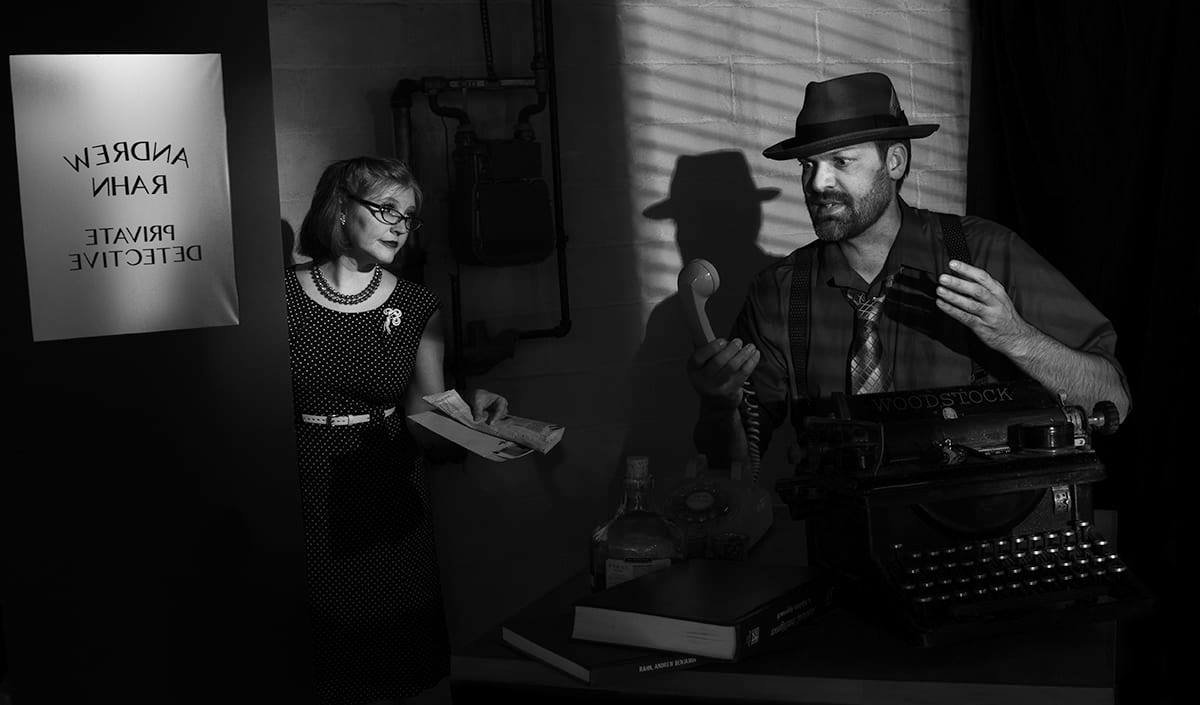






 But then I started to second guess myself. Would people think I was only recommending these shops/apps because I get a discount or a kickback? (Spoiler: I don’t.) Another teaching colleague mentioned a Facebook group that she belongs to that only allows you to post a recommendation for something if you don’t know the person you are recommending. So you can’t recommend your own video that answers a question and you can’t recommend one by someone you know. What’s left? Recommending something you randomly found on Google? That doesn’t seem super helpful. (And why do I want to spend my time Googling answers for someone else? Sheesh!)
But then I started to second guess myself. Would people think I was only recommending these shops/apps because I get a discount or a kickback? (Spoiler: I don’t.) Another teaching colleague mentioned a Facebook group that she belongs to that only allows you to post a recommendation for something if you don’t know the person you are recommending. So you can’t recommend your own video that answers a question and you can’t recommend one by someone you know. What’s left? Recommending something you randomly found on Google? That doesn’t seem super helpful. (And why do I want to spend my time Googling answers for someone else? Sheesh!)
 I did get a stand for my laptop to sit on. I realized quickly that leaving my laptop on my desk put the camera at a weird angle that was kind of aimed up my nose. It wasn’t flattering. And when you spend several hours editing video of yourself, you start to notice these things. I was using a couple of boardgame boxes as a way to make my laptop sit at eye level, but they took up a lot of desk space, so I found an adjustable aluminum stand. It gets the laptop up so I have a little more space to work and it’s ventilated so my laptop doesn’t get as hot. Processing video is a lot of work and listening to the cooling fans makes me nuts. So that’s a bonus.
I did get a stand for my laptop to sit on. I realized quickly that leaving my laptop on my desk put the camera at a weird angle that was kind of aimed up my nose. It wasn’t flattering. And when you spend several hours editing video of yourself, you start to notice these things. I was using a couple of boardgame boxes as a way to make my laptop sit at eye level, but they took up a lot of desk space, so I found an adjustable aluminum stand. It gets the laptop up so I have a little more space to work and it’s ventilated so my laptop doesn’t get as hot. Processing video is a lot of work and listening to the cooling fans makes me nuts. So that’s a bonus.  I use my iPhone as my overhead camera. I got an articulated arm that clamps on to my desk and it has something that looks like a hair clip that holds my phone. With it, I can aim my phone’s camera to capture nearly any part of my desk, so I can do how-to classes with steps where people need to see my hands. I have used it to show fabric samples for lectures about fabric design and to teach a whole series of art making classes.
I use my iPhone as my overhead camera. I got an articulated arm that clamps on to my desk and it has something that looks like a hair clip that holds my phone. With it, I can aim my phone’s camera to capture nearly any part of my desk, so I can do how-to classes with steps where people need to see my hands. I have used it to show fabric samples for lectures about fabric design and to teach a whole series of art making classes. 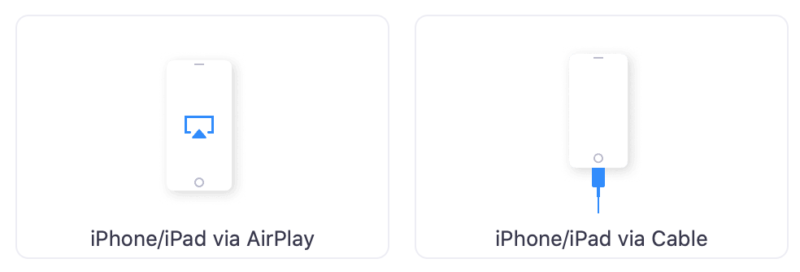
 The key thing that I learned about using my phone as my extra camera is to keep it simple. It’s really kind of a hack. I tried looking for an app and setting up different video settings, but I realized that I don’t need any of that. I set my phone to the Camera app, set the “Auto-lock” to “never” and just screenshare it.
The key thing that I learned about using my phone as my extra camera is to keep it simple. It’s really kind of a hack. I tried looking for an app and setting up different video settings, but I realized that I don’t need any of that. I set my phone to the Camera app, set the “Auto-lock” to “never” and just screenshare it.
 If I am pre-recording video for one of my online classes or to post on Facebook etc, I use video editing software called
If I am pre-recording video for one of my online classes or to post on Facebook etc, I use video editing software called  One of the “treats” I got myself for my new studio space is a background curtain so I can have a pretty background if I want to.
One of the “treats” I got myself for my new studio space is a background curtain so I can have a pretty background if I want to.