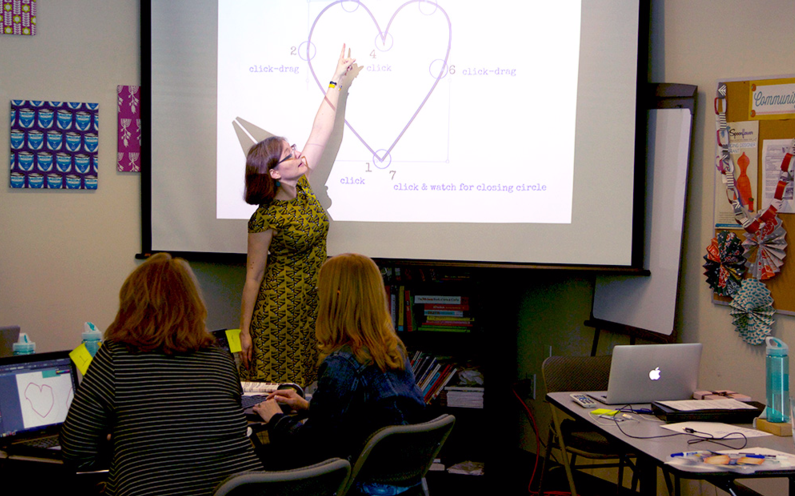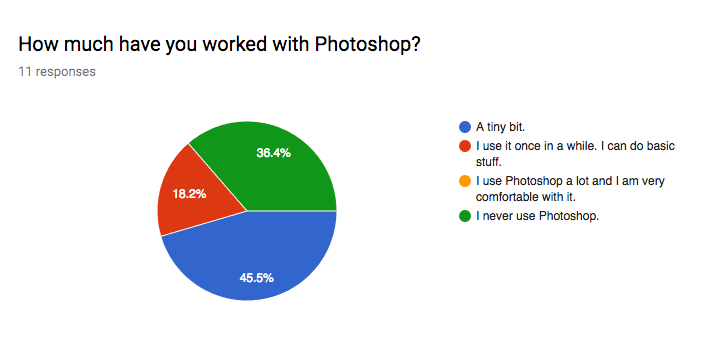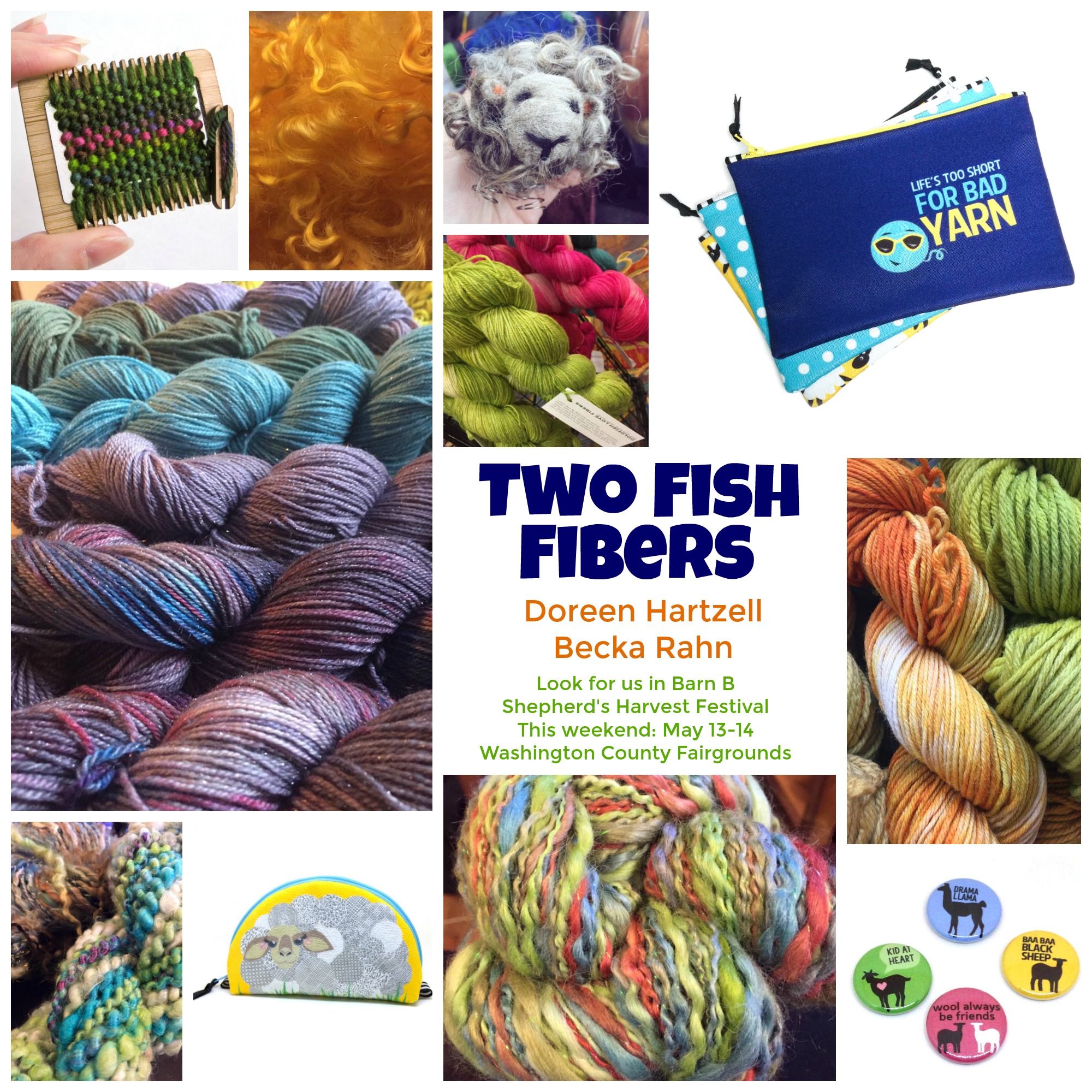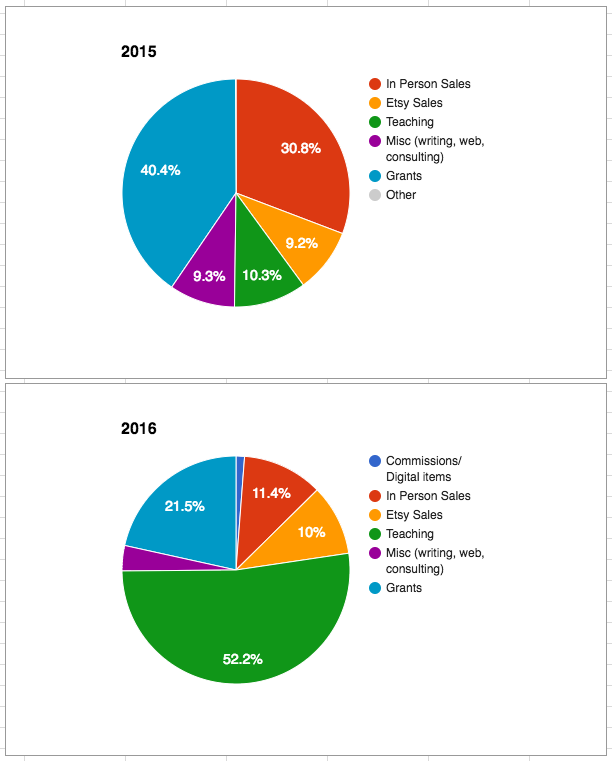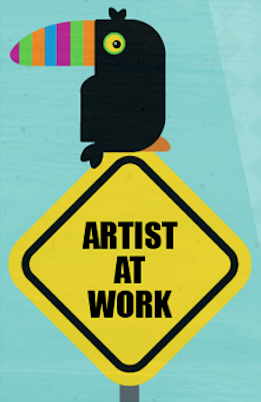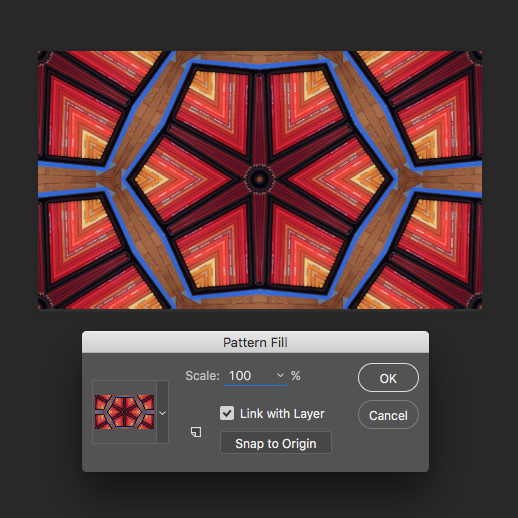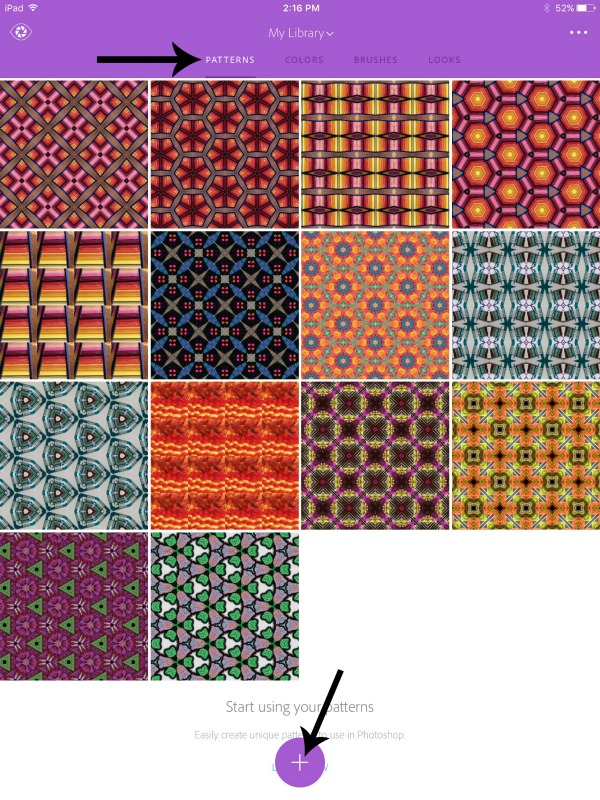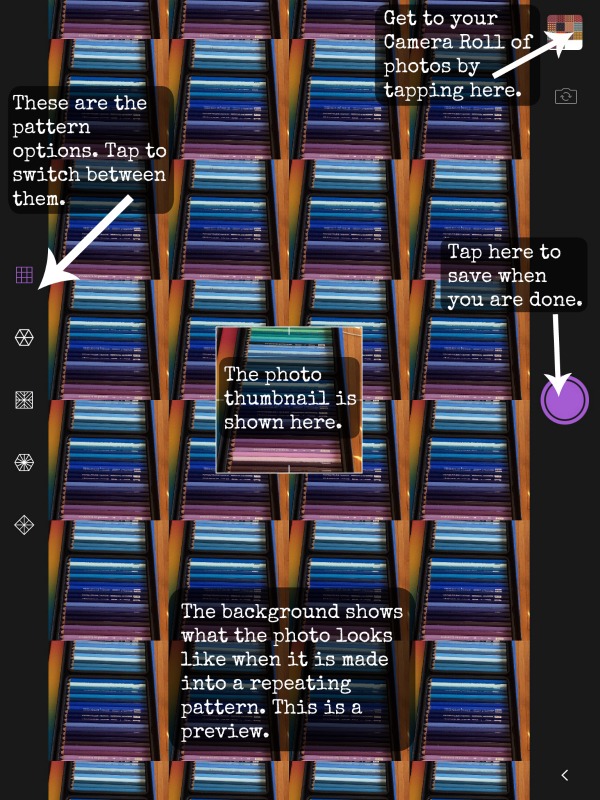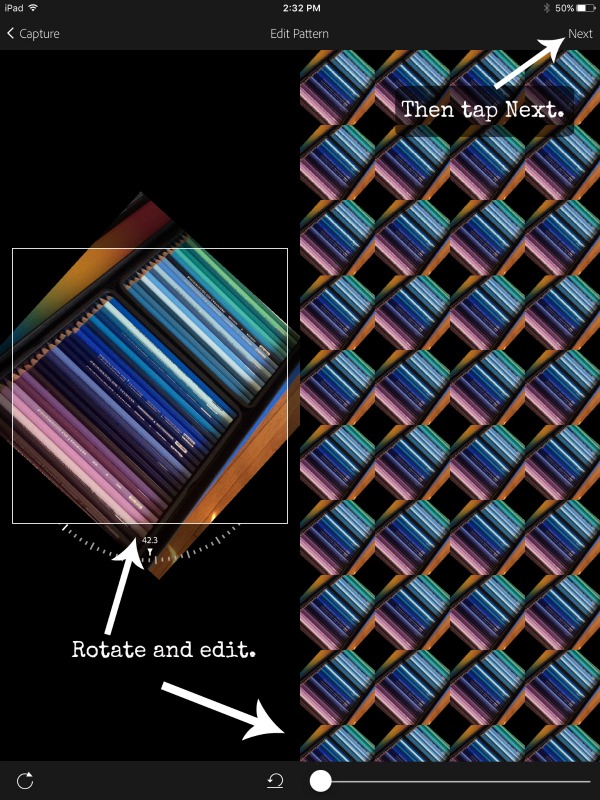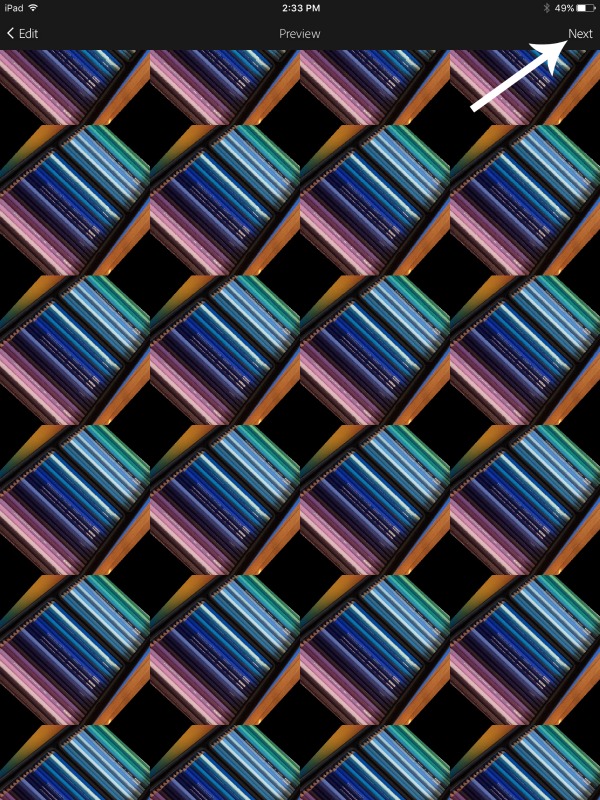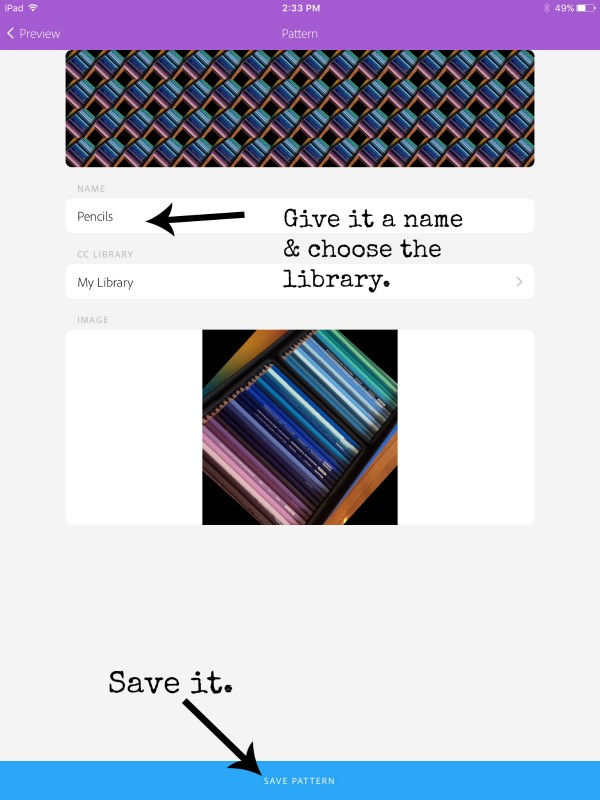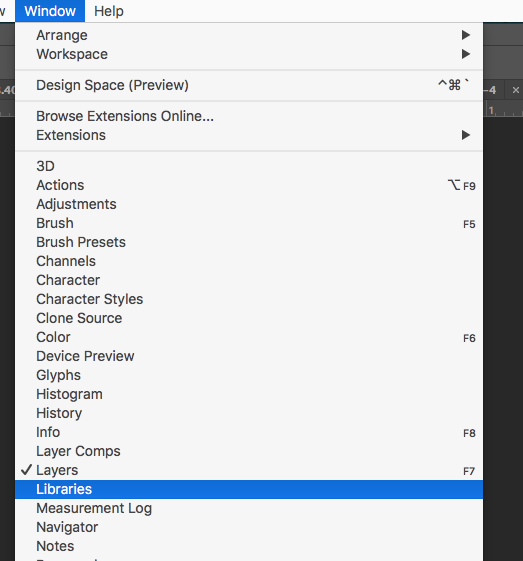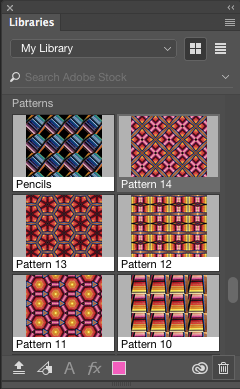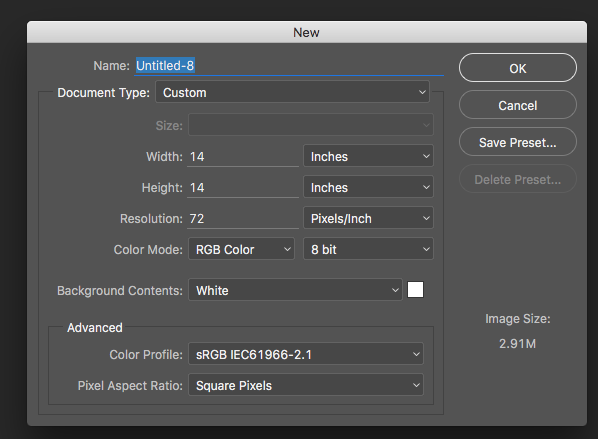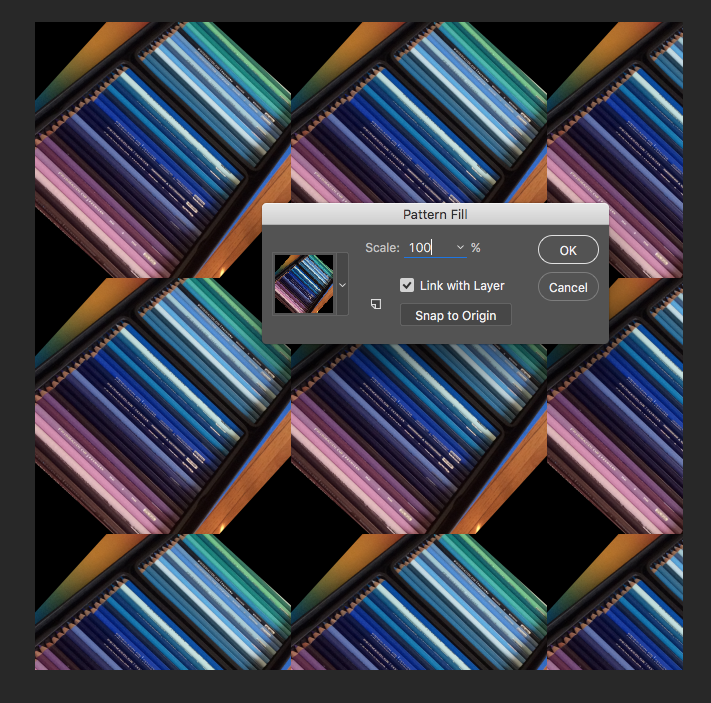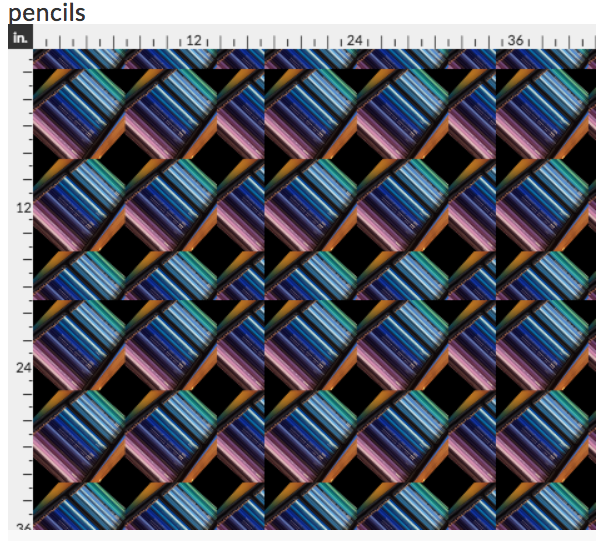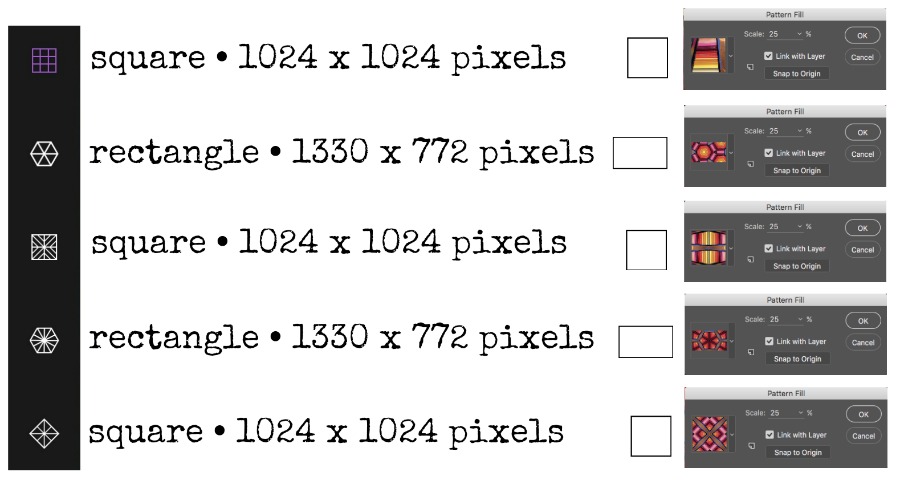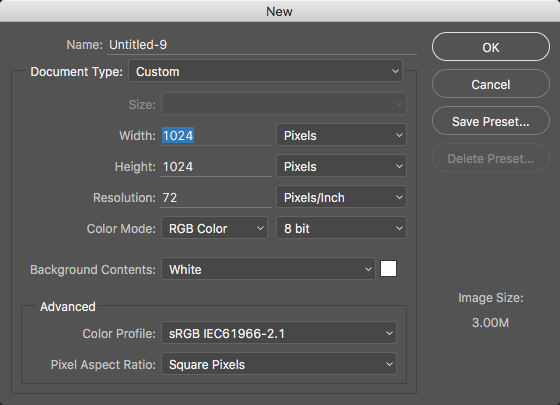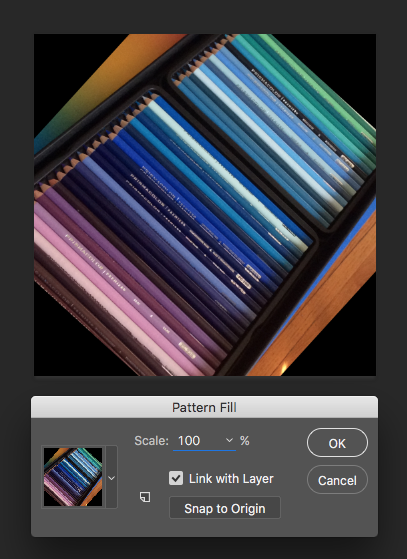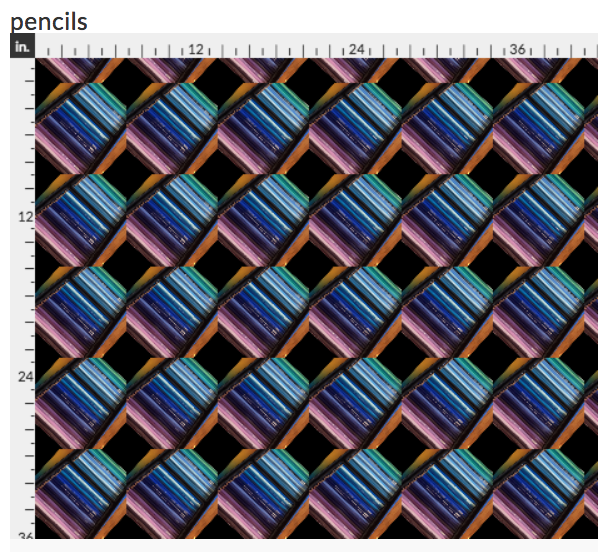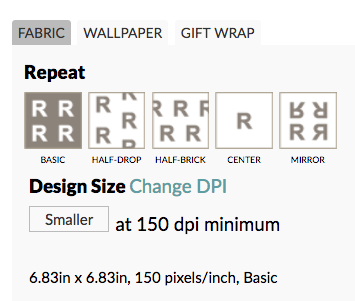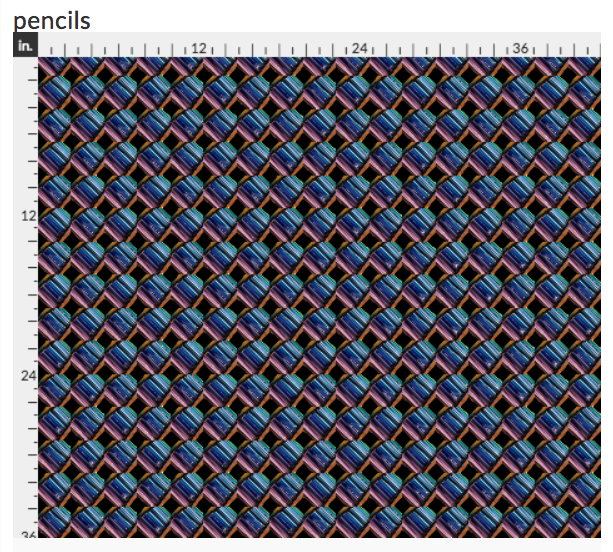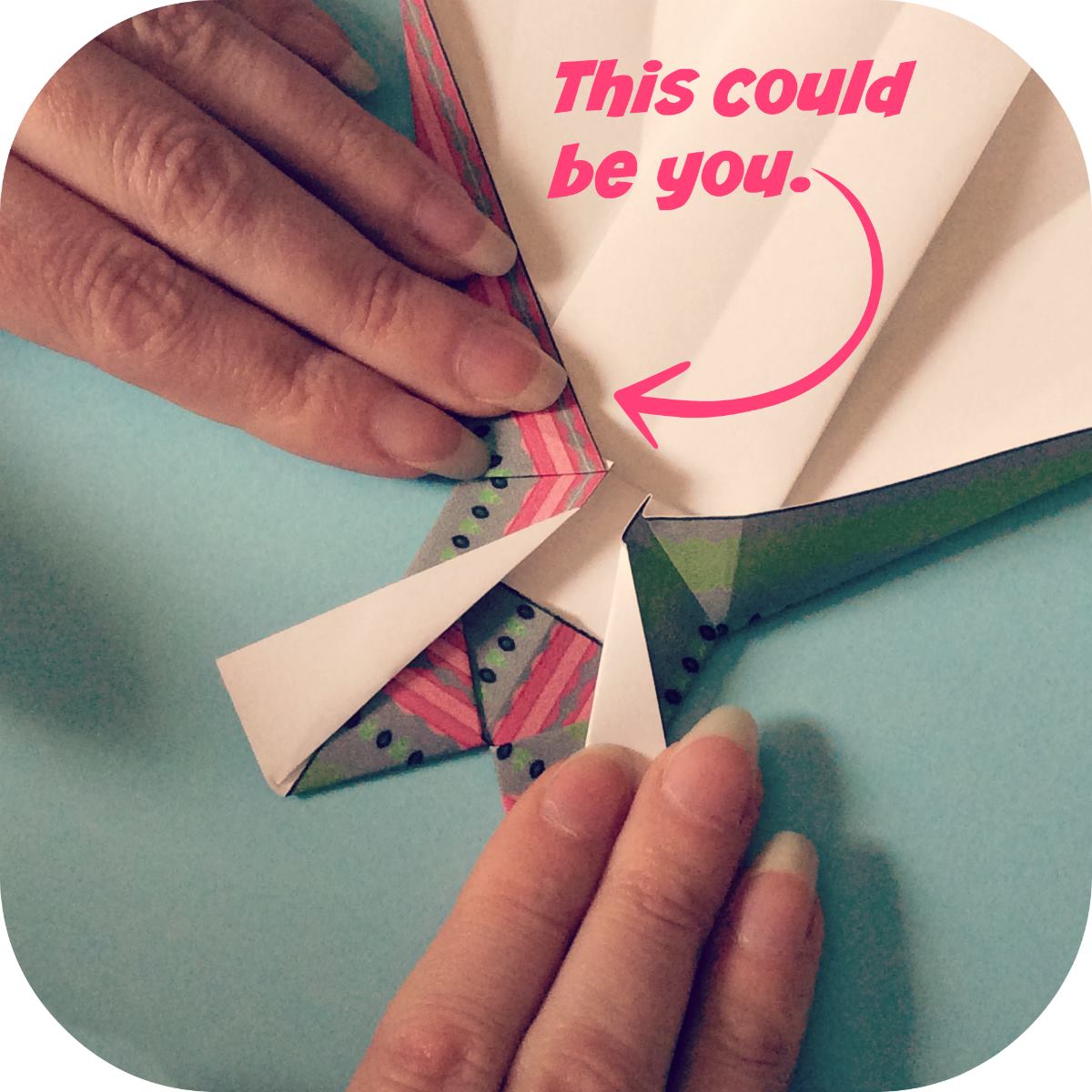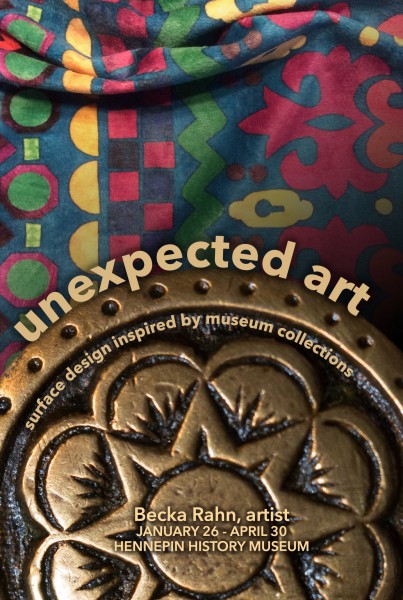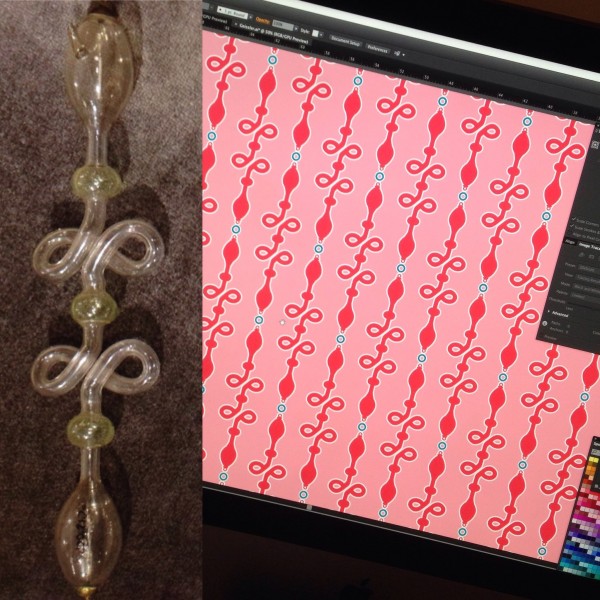Teaching is all about the preparation.
I am prepping for a teaching trip this week. I am heading out to NC to teach some highschool teachers about how to use Spoonflower in their classrooms. It should be great. I like teaching teachers.
As I was getting ready to start polishing up my slides and handouts I was thinking about some of the more interesting teaching gigs I have had over the years. A few standout examples:
- Taught a digital photography class in an unheated 4-H barn with no wifi access. Had to use my LCD projector by projecting on to a piece of foam core propped up onto a chair. It was supposed to be an adults class, but the venue registered just two 8th grade girls in the class instead. Talk about revising your class on the fly.
- I taught at a national conference where instead of booking classrooms for some of the smaller classes, they put us in a regular hotel room with a bunch of extra chairs in it. I taught the class sitting on the bed and pointed my projector at the bedsheet which we took off the bed and taped to the wall to make a screen because the walls were dark and textured.
- I showed up to teach a digital design class at a venue on a Saturday morning that had a policy of turning off their internet access completely on the weekends. No wifi at all. We ended up gathering everyone up and driving nearby to a student’s house. I taught the class using her pool table as my work space.
- I taught a quilting workshop to non-English speakers, using a college student as a translator. None of my adult students had ever used scissors before.
- I had a daughter who bought a class for her mom as a surprise gift. The mother walked in to the shop and when she found out what the class was about she said to her daughter “Who does that? I am not taking any damn tatting class. Why would you think I wanted to do that?” I (the instructor) was standing right there.
Let’s just say that I have learned to be very flexible and just a little over prepared. As Tim Gunn says, “Make it work!” I am basically ready for everything. So, I wanted to share a few thoughts about what goes in to that prep work; call this a teaching “behind the scenes” post.
Preparing to be flexible
For a while now I have been sending out pre-class surveys to students who are registered in my classes so that I can get a handle on who is in the class. This way I have a chance to adapt to the group I have and to make sure that everyone is really getting the class they thought they were getting and I can troubleshoot a few things in advance. I teach with technology; there is always troubleshooting to do.
For example, a venue I worked with recently really wanted me to teach an “advanced” Photoshop class. They assured me that all of their pool of potential students would already know how to use Photoshop well and they were sure that we could skip over the beginner stuff and go right into an intermediate/advanced class. So I put together a description and projects and so on, and after registrations were all in, I sent out my survey.
Yes, that is 0% of my “advanced” class that say they are experienced with Photoshop and about 4 students who have basically never used it at all. This isn’t the first time that has happened. Fortunately, I had a feeling that this was going to be the case and I was mostly prepared for that.
The importance of class descriptions
A lot of that preparation is spending a significant amount of time writing the class description. I know that I need it to be specific enough so students have a concrete idea of what they will be doing in class, but flexible enough that I can actually accomplish the projects with students who are at a different skill level. Nothing makes a class start to head for disaster more quickly than poorly matched expectations. Now that I know that my “advanced” class actually has very little experience with Photoshop, I can make sure I am introducing things at a level where everyone can have success, starting with the basics.
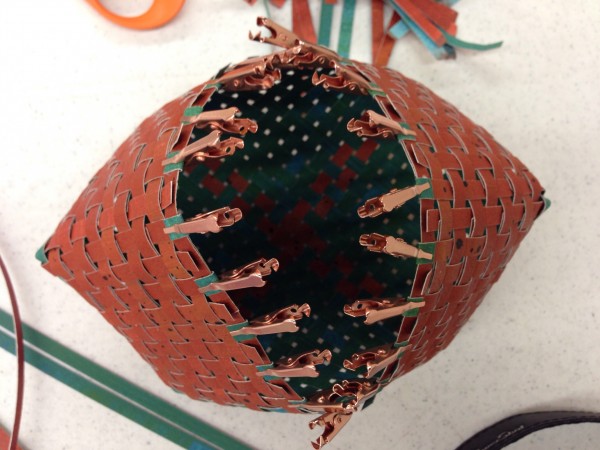
This was from a class that I took where the teacher actually labeled our stations with post it notes so she could keep track of our experience level. I was a beginner, so I was a “1”. I have my students rate themselves too.
I spent this morning writing new class proposals for something in 2018 and thinking a lot about the students I thought I would expect to see at that venue. I basically construct a “model student” in my head. For the proposals I was writing this morning and based on what I know about the venue, I was pretty confident that my students would be:
- quilters and crafters (not making clothing)
- retired or near retirement age, budget conscious
- not very technical/computer focused
- skilled and experienced sewists
I have taught at this venue before, so I feel like I have a pretty good model to go on. So when I wrote my class descriptions, I wrote them for that audience:
- Classes focused on process not product. We will be designing fabric and learning design concepts, not making a bag or a tea towel. They know how to do that already so that project won’t get them excited.
- Beginner level technical skills. Several of the techniques can be done in more sophisticated ways with Photoshop or Illustrator, but you can do the basic version in any graphics software. It’s about the concept not the tool you use to get there.
- Using free/online design software. You can do them in Photoshop if you have it, but you can try it out without having to invest in a lot of software and equipment. Making it approachable so people are willing to try it.
As a teacher, the phrase “That was worth the whole price of the class right there.” is a huge high five for me. That means I exceeded expectations and that’s awesome. I took a silversmithing class once where the supply list was so full of technical jargon that I showed up for class with not quite the right supplies and ended up spending a lot of time (and $) making something I hated. The instructor assumed that I knew more than I did. Expectations can work both ways.
What do you think this class is about?
Another question I ask in my pre-class survey is “What would you like to get out of this class?” Sometimes people skip over this one, but when they answer, the answers are always super helpful. For the “teacher training” class I am teaching next week, most of the answers were about getting ideas and inspiration for high school students and projects to do in their classrooms, specifically for interior and apparel design. Which is exactly what you would expect from that audience and assures me that I am preparing the right things – less about personal designs and more about ways to incorporate this into lessons, projects and how to break it down into components you can teach to others. I can do that.
I have had overzealous copy editors edit my class descriptions in ways that unfortunately changed the student’s whole expectation of the class. I learned this the hard way in one of the first professional classes I taught at an art center venue. It was a purse making class that I thought was a beginner sewing class where you made your own simple paper pattern, but it suddenly evolved into a pattern drafting class for designing your own purse. Similar on the surface, but a few words can make all the difference. I ended up with a horribly mis-matched class of beginners who didn’t know how to use a sewing machine (which I was prepared for) and a few students who thought they were getting a pattern drafting class for custom purse making (which was far beyond the scope of what I was teaching). It was awkward for everyone. The beginners felt like they were dumb, the experienced students looked at the project samples and said “Is that all we are doing?” and I wanted to crawl under a table and die. The venue had written the description for me since I was a newbie. That was a valuable lesson. Most venues still don’t check back with me when something gets edited before it gets sent out, so this survey question is also a quick reality check for me to make sure we are all still on the same page.
So, I am curious, what’s the weirdest venue where you have taught or taken a class? How did you make it work? Can you beat my hotel room story?