I love to teach.
I teach classes both in-person and online via Zoom. I have a professional setup in my studio for online classes with an overhead camera for close up work. You can also find pre-recorded on-demand classes on my Classes site and on Skillshare.
This page is classes that I teach for guilds, community groups and arts organizations. Just like you can order a sandwich and say hold the onions, all of these classes can be customized to fit your space, time or students. I’d rather make sure it’s a good fit than insist that you “order off the menu”. I’ve taught many more projects & topics than fit on this page. If you have an idea for a class or think “I wonder if Becka would teach a class about xyz? “, please ask! I am happy to put together a custom class proposal for you.

Lectures for Guilds & Interest Groups • 60-90 minutes with Q&A
A Spoonful of Spoonflower
Designing fabric is more than just putting pencil to paper or generating pixels in Photoshop; it’s about connecting and sharing stories and ideas. Get a tour of what it’s like to design fabrics and print them using Spoonflower, a web-based service for printing your own fabric designs. Get the scoop on the technical details of uploading and proofing your files, see samples of different fabrics and walk through the process from start to finish. We’ll also talk cost-saving tips for getting the most out of your yard of fabric, ways to proof designs and more.
Trailblazing an Art Business
“Two roads diverged in a wood and I took the one less traveled by…” Becka talks about the secret power of saying YES, even when that unexplored path in front of you definitely has wolves and quicksand. She’ll share her journey of creating a full-time art business from nothing, the essential skills you must have in your travel pack and the unforeseen dangers on the road. Learn about how she quit her day job and found out how amazing and difficult it is to be her own boss and blaze the trail. Finally, she’ll share some tips for recognizing milestones on your path and finding some hiking companions along the way.
Why Does Your Brain Love Pattern?
As fabric artists, we work with patterns everyday. From polka dots and stripes to tropical florals and mid-century mod, we each have designs that we are drawn to. Whether you are interested in designing your own fabrics or creating repeating patterns from quilt blocks, there are ways to make your patterns sing and it’s based on a little bit of brain science. Join fabric designer Becka Rahn as she talks about why our brains love to find patterns and how you can design repeats that light up more of your creative neurons.


Handcraft & Artist Business Classes • 2 hours
For guilds, social craft groups, arts organizations, libraries, community events or individuals

Weave a Miniature Tapestry
Create a small woven masterpiece using a laser cut bamboo loom. These playing card sized looms are easy to learn and you can finish your woven project in just an afternoon. Learn how to combine and weave with yarns, wool roving, beads and textured threads to create a landscape or abstract design.

Embroidered Ledger Book
Make a pair of small notebooks with embroidered Kraftex paper covers. The notebooks are 3×5 inches each and stitched at the top to make a ledger style book. You will learn an embroidery stitch called the sorbello stitch to embellish the covers.

Gathered Bead Edge Basket
Using a gathering stitch with wooden beads, you will learn to create a wool felt basket with a reverse appliqué design. This fun technique makes a double layered felt bowl shaped vessel which is sturdy enough to hold jewelry or odds and ends on your desk or dresser or make an abstract sculptural art object.

Modern Blackwork Embroidery
Unleash your creativity with modern blackwork embroidery, a twist on a classic backstitch technique. These mesmerizing designs evoke the intricate patterns of contemporary zentangle patterns, but are made with thread.
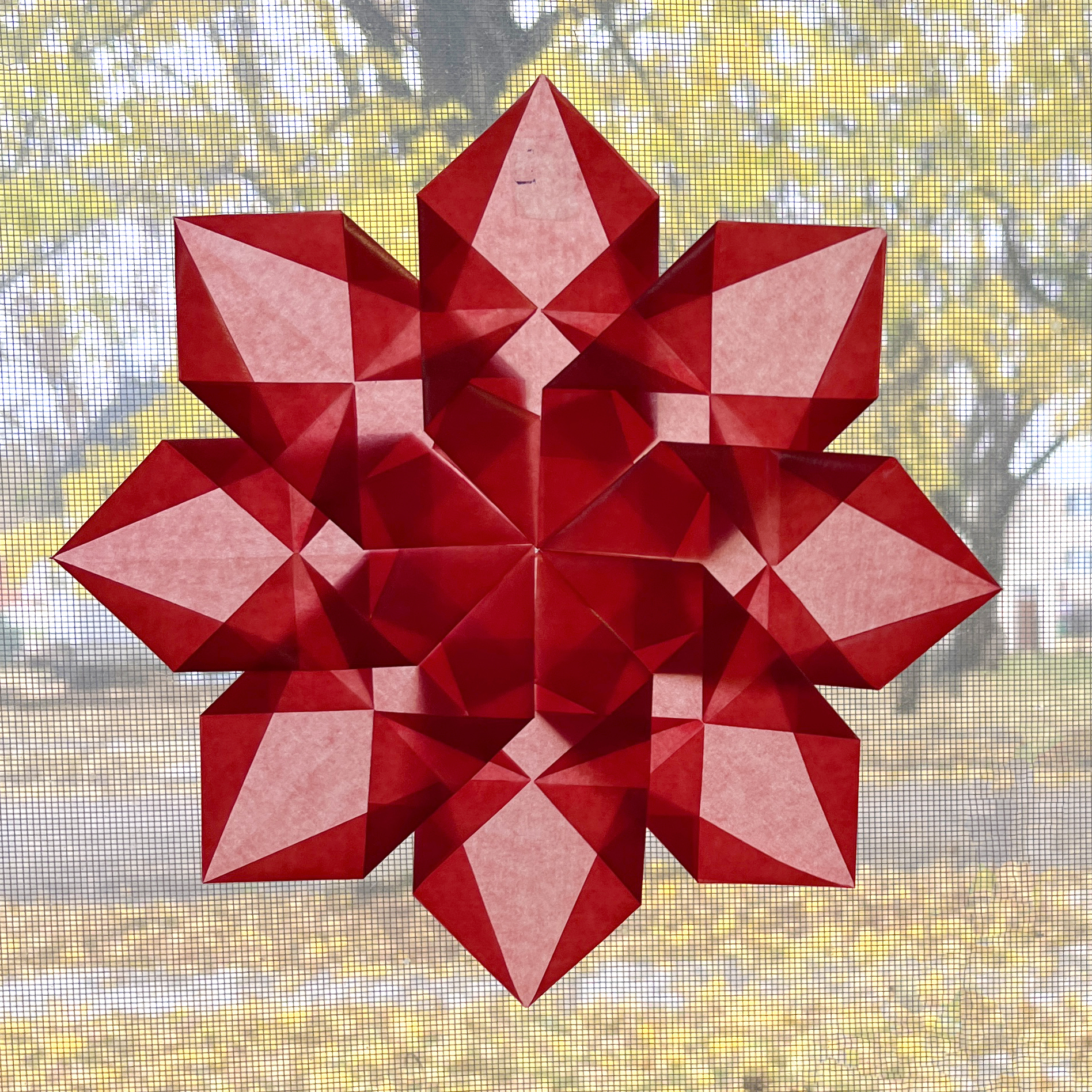
Folded Paper Window Stars
Learn to make folded paper stars from translucent glassine paper. These stars look complicated but use lots of simple layered repeating shapes to create the complex designs. Your completed stars can be hung in a window for a colorful display.

Sparkling Sea Monster
Make a felt sea serpent embroidered with sparkling sequins. You’ll learn three different hand embroidery stitches and make your own ornament (or you can finish it as a pin or magnet).

Waterlily Trinket Box
Learn to stitch a small trinket box with a waterlily or sunflower in full bloom on the lid. This little box is the perfect size for tiny gifts or storing odds and ends.

Folk Art Blackbird
Learn to craft a vibrant folk-art style red-winged blackbird, using felt fabric and hand embroidery. You’ll learn several decorative stitches and a plied cord technique to create your design.

Fabric Design Inspired by Your Gallery
Get a taste of creating your own fabric designs inspired by an exhibition, book, or photo. No drawing skills are needed; we’ll work from a recycled paper collage. Using a digital kaleidoscope tool, we’ll virtually cut and repeat your design to make a geometric pattern. Student will get a swatch of their design printed on fabric (mailed after class). In person class only.

Embroidered Sheep
Make a bead embroidered sheep from layered wool felt, beads and sequins. Learn the backstitch to do some contrasting stitching. You can choose to finish your sheep into a pin, keytag or holiday ornament.

Embroidered Felt Toad
Stitch your own charming frog from wool felt and sparkling sequins. Learn basic decorative embroidery stitches including the whip stitch, running stitch and French knots. See demo of how you can finish your frog into a magnet, pin or ornament.

Nesting Doll Ornaments
Design and create your own nesting doll from wool felt and hand embroidery. You’ll learn three different embroidery stitches to make a vibrantly colored ornament. Embellish it with sparkling sequins and novelty trims.

Animal Portrait Ornaments
Traditional art meets technology in this class. First, you’ll design and digitally print patterned art paper. Next, you’ll wrap a bookboard ornament, using a traditional technique used for making handmade book covers. Add an animal illustration inspired by your pet or found-art collage to your design and a ribbon hanging loop. In person class only.

Stained Glass Silk Pin
Stitch a tiny improvised patchwork of iridescent silk scraps. Add a pin back and finish with a wool felt border to create a stained glass window effect.

Newsletter & Blog Basics for Artists
Your email newsletter list is your most valuable social media tool as an artist. Learn how to write a newsletter that people will be excited to see in their inboxes. A newsletter and blog go hand in hand to give your art a home in cyberspace that’s not influenced by social media algorithms. Get tips for how to write it, what to include, the tech skills and apps you’ll need to get started.

Etsy Behind the Scenes
Learn tips, techniques and words of wisdom from a long-time Etsy Seller about what it takes to run an Etsy shop and sell your art online. Take a behind-the-scenes tour of the technical side of running your shop, creating shipping profiles and what it takes to manage an online storefront. We’ll also talk about search strategies and pitfalls to help your shop get started on the right foot.
Workshops • 3 to 6 hours

Bead Embroidered Bouquet
Learn eight different beaded embroidery stitches in this modern twist on a sampler. You’ll stitch a floral bouquet using beaded versions of a french knot, pistil stitch, buttonhole, four-legged knot, running stitch and three variations on stacked sequin flowers.
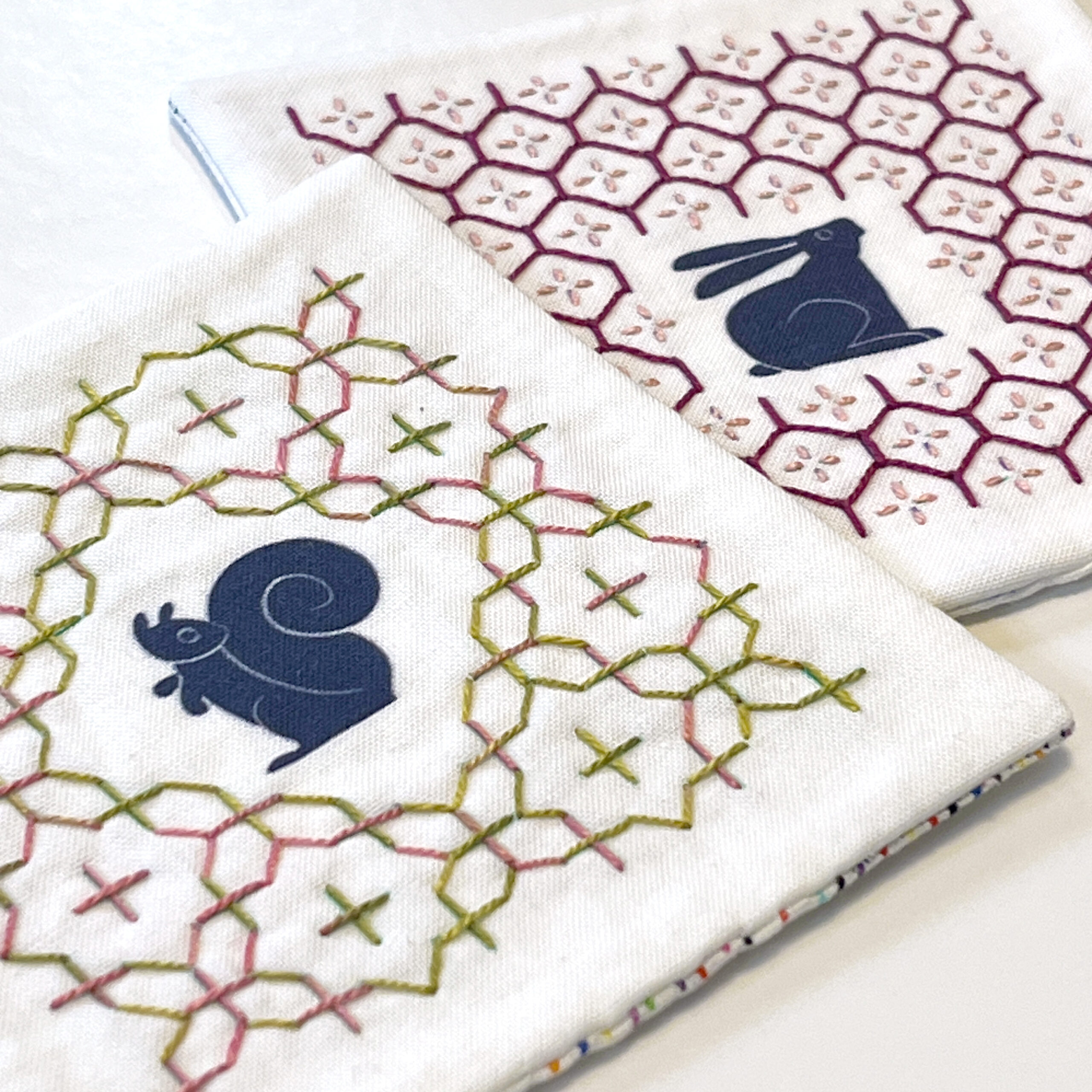
Sashiko Inspired Squares
Traditional sashiko is often stitched with white thread on indigo fabrics, but in this class students will create three animal sashiko-inspired squares to explore modern variations of the traditional stitches using multiple colors. Your completed squares can be finished into coasters, quilt blocks, decorative pockets, or framed as a piece of embroidered art.

Intro to Fabric Design
Have you ever dreamed of designing your own fabrics? Come to get a taste of creating your own custom fabric designs from start to finish. Work from a paper collage to create some source material. Then, virtually cut and repeat your design to make a repeating geometric pattern by using a digital kaleidoscope tool. Each student will get swatches mailed to them after class. In person class only.

Tea Towel from a Recipe Card
Make your own keepsake tea towel by scanning your grandmother’s handwritten recipe card and learning how to scale it up to fill a fat quarter of fabric. See how to upload and digitally print it on to linen-cotton fabric with Spoonflower to make a one-of-a-kind tea towel. In person class only.
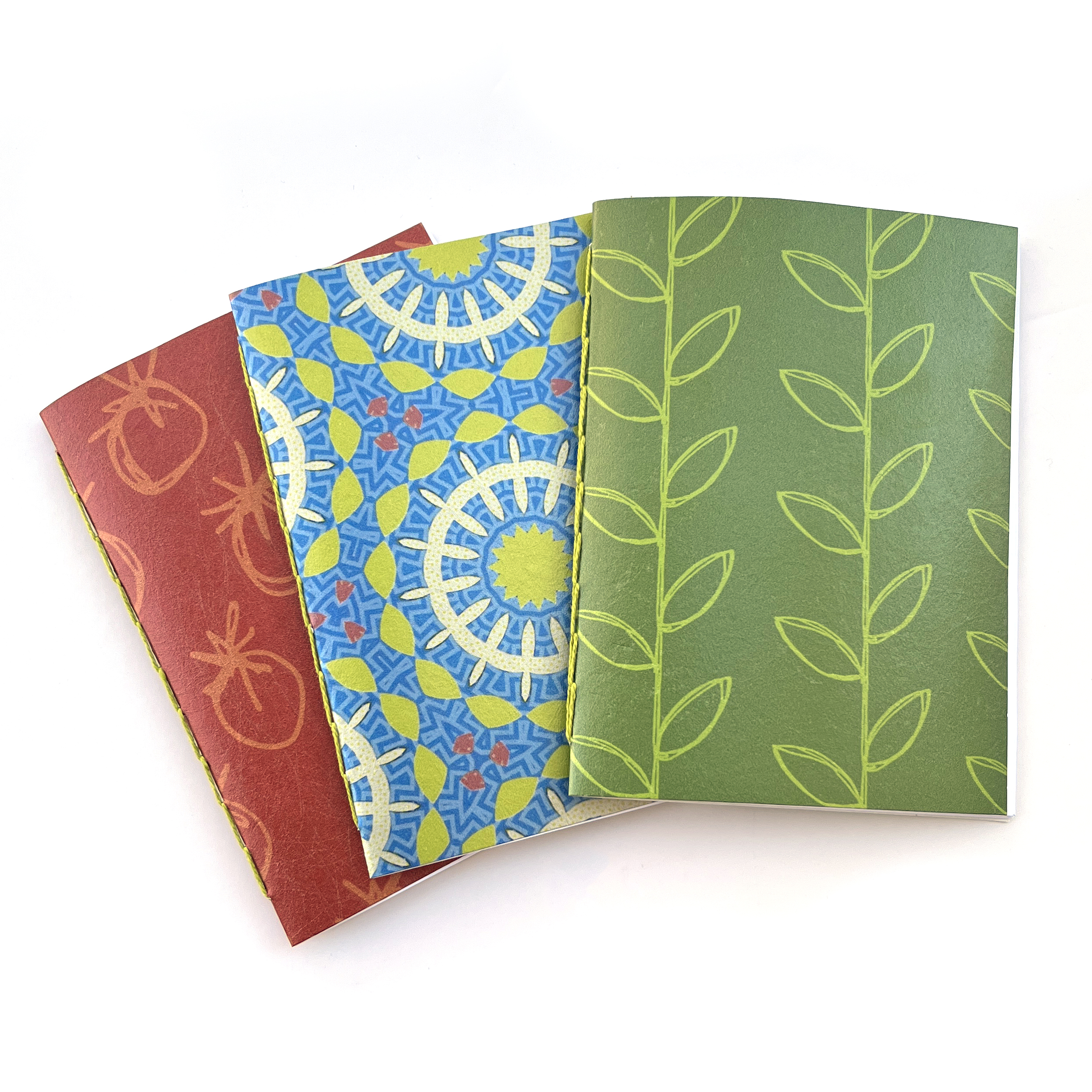
Metallic Mosaic Notebooks
First, you’ll create custom repeating surface patterns using a digital kaleidoscope tool, black and white sketches, and scrap paper. Choose three of your designs and we will send them off to print on metallic wallpaper. We’ll meet back with our finished prints and make chain stitched pamphlet notebooks using the custom wallpaper for covers.
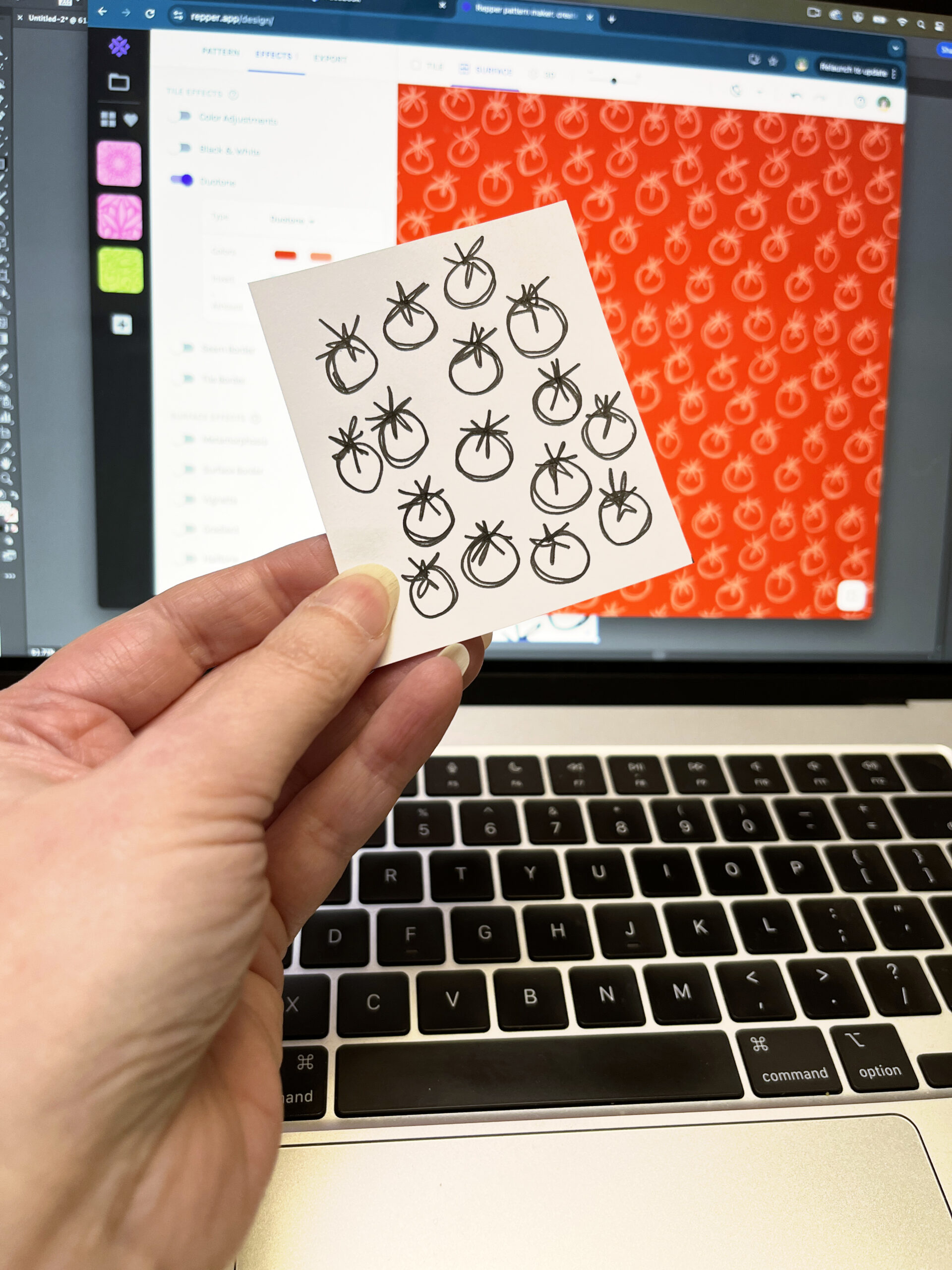
Making Monochromes
Learning surface pattern design can be complex. This class is about the surface design process focused on the design and simplifying the color so you only have to make one color choice. Monochromatic prints are one of the most versatile kinds of surface designs. Monochrome means one color, so you can use them to accent and compliment other more complex prints when you are making any kind of project that combines different patterns all together. No matter if you want to design fabric, paper, wallpaper, or just to incorporate more pattern into your own art pieces, you will learn something you can use in this class.
Intermediate Workshops • 2-3 Days

Fabrics from Scratch: An Intro to Designing & Printing Your Own Fabrics
This class is packed with projects you can design using simple and low-cost digital design tools, most that work just from your web browser. You will learn how to create a variety of projects, from repeating geometric patterns to a faux batik print, and gain the confidence you need to build on those basic instructions to make your own designs. Then, we’ll take a tour of everything you need to know about printing with Spoonflower, including pro tips about working with color, resolution and scale.
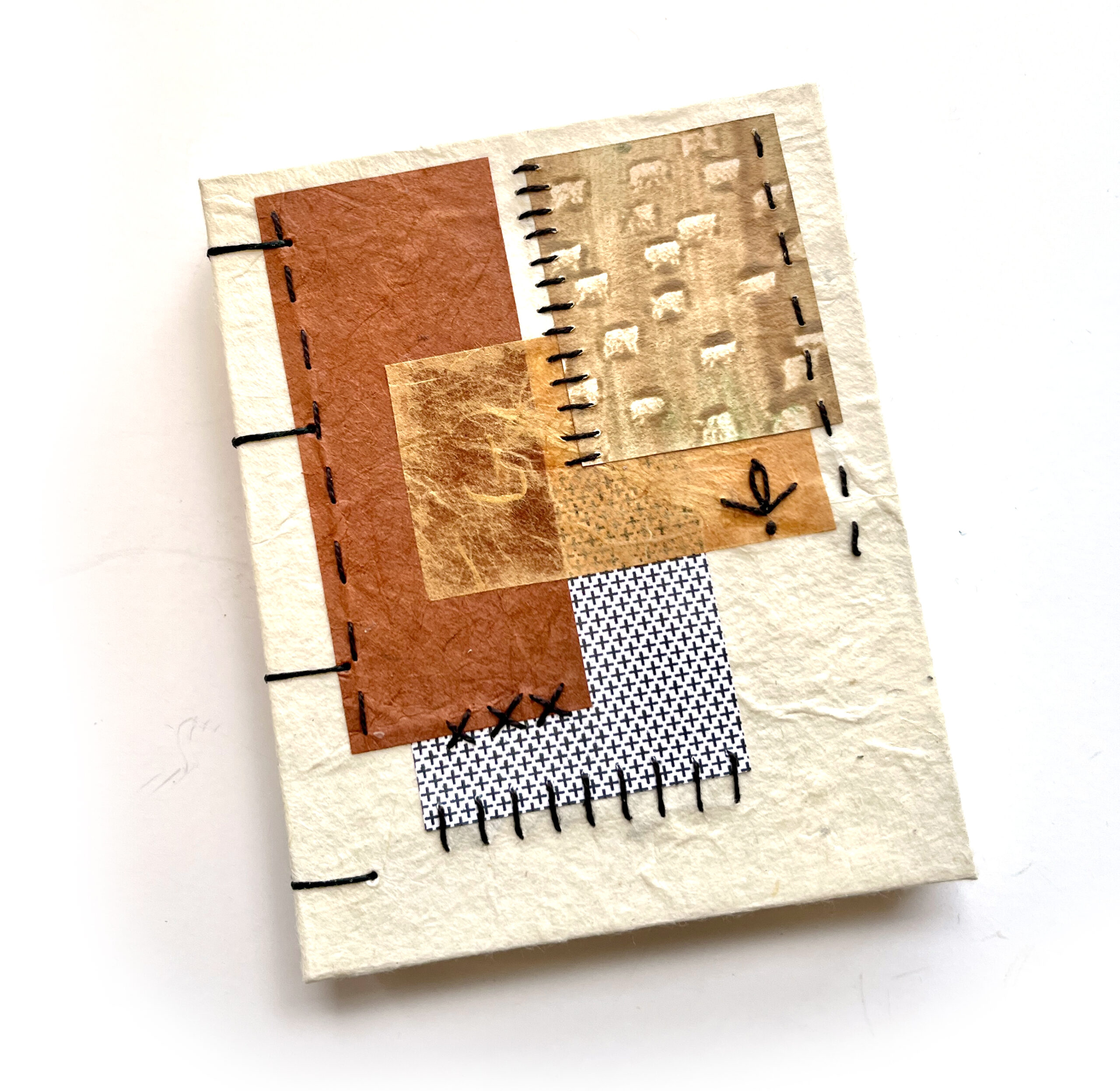
Collage Cover Mini Coptic Sketchbook
Create a mini coptic-bound sketchbook or journal with a hand-embroidered paper collage cover. We’ll start with a paper collage: layering handmade, hand-painted, and recycled papers and adding accents of hand embroidery stitches. You’ll use this collage to wrap your book covers. We’ll tear down drawing paper for the interior pages and you’ll learn to do a coptic stitch to bind the covers and pages together. Coptic books can open and lay flat, which makes them ideal for sketchbooks, journals and art books.

Strawberry Needlebooks
Make a wool felt needle book, a classic sewing notion to store your needles and pins. You can choose from three different designs: Dog, Cat or Rabbit. No matter which animal you choose, the lessons and stitches will all work the same for everyone. The finished books are 2.5 x 3.5 inches with a snap closure and three felt pages for storing needles. You do not need embroidery experience for this class. Featured stitches in this project: blanket stitch, figure eight knot, rope stitch, whip stitch, back stitch, pistil stitch, fly stitch, and cross stitch.
Private Lessons & Custom Classes
If you are interested in hiring me for a private lesson, either in person or online, email me and let’s talk!
Private lessons are $40 per hour. I am happy to host a Zoom meeting for an online lesson or meet in person (in the Twin Cities Metro area).
I am happy to work with you to:
- help you create a special fabric design with your artwork or to commemorate a special occasion
- learn how to set up your Etsy shop
- troubleshoot something you are struggling with in Photoshop, Illustrator, or Spoonflower
- answer questions about e-newsletters, blogs, websites, and photography for artists
- teach a private lesson on an embroidery stitch or technique
I do not take commissions to design fabrics using someone else’s art or logo. I do not do sewing or photography for hire.

Prices & Details
Prices
Because there are so many factors that must go in to pricing a class, these price ranges are a guideline for your budgeting purposes and are subject to change. If you are interested in booking me to teach for you please contact me and I will put together a proposal for you with an exact budget including materials, travel and class size.
- Lectures • $150
- Handcraft & Art Business Classes • $200
(plus additional materials fee per student) - Workshops • $300 – $450 per day
(plus additional materials fee per student)
Online Options
I love teaching online. Zoom is my preferred platform, but I am open to using other technology. I have a Zoom account and can host the class or workshop; you do not need to have a Zoom account for your group or organization.
I have a professional setup in my studio with lighting, audio, video and overhead camera.
In Person Options
I am located in Minneapolis, MN. For venues more than 20 miles outside of the Minneapolis metro area, the host organization is expected to cover reasonable travel expenses (current IRS rate) and housing expenses (if appropriate). I am happy to travel, just ask!
Material & Supply Fees
Most classes have a materials or supply fee. Generally that fee is $5 – $35 per student. I will provide a detailed list of the materials included in the fee. Materials fees can be paid by the hosting organization or by students individually via cash, credit card or Venmo.
Class Sizes
For in-person sessions, the ideal class size is not more than:
- 25 for handcraft or artist business classes
- 15 people for workshops
This allows me to be able to answer student questions, help individuals one-on-one and provide a quality class experience. I don’t want to have anyone frustrated because I was not able to answer their questions. If you have a larger sized group, please ask! Some classes are more flexible than others.
Hosting Classes
I love to work with quilt and craft guilds, interest groups, community centers, libraries, art centers and museums. I can provide references from previous host groups. If you are the person in charge of programming for your group, I am happy to provide a proposal that you can share with your committee.
If you are an individual and interested in having me teach in your area, please reach out! Sometimes all it takes is having someone to help with local logistics and we can put together something awesome.
Scheduling & Promotion
Making art and teaching is my full-time job, so I am fairly flexible. As soon as an event is confirmed, I try to add it to my calendar, so you can see when I am already booked for other events.
The farther in advance you can schedule something, the more I can help you get the word out to potential students. I have a monthly email newsletter and social media channels and I want to use them to help promote your class!
Contact Me
The best way to find out what might work is to contact me via email! Email is always the best way to reach me. Let me know what kinds of classes you are interested in and what your schedule looks like and we can work from there.




