I recently uploaded some new colorways of this “Steampunk Squid Damask” design to my Spoonflower shop. It’s one I designed for The Spoonflower Handbook and the original is a pale blue and white. After I had all of the new colors proofed by ordering samples, I had a request from a customer that she was super excited about new colors, but she wanted a smaller scale of the design. In the original the squids are about 8 inches tall, but I have a few of the colors available with a squid 4 inches tall. I certainly didn’t want to have to order another set of proofs just to change the size of the squids.
Did you know that if you are uploading a new version of a design and ONLY changing the scale or the rotation of the design (no color changes or changes to the repeat) that Spoonflower will help you do that without requiring a proof? I hadn’t had a reason to rescale like this before, but I knew it was just a matter of sending an email. I uploaded all of the smaller scale versions of the same designs. Then, all I had to do was email the help team with the URL of the original (already proofed) design and the URL of the revised design at a new scale and they were able to manually set them to “proofed” for me. Once they were set to proofed, I could put them up for sale for my customer.
It’s always a good idea to order a proof of any design, but in this case, I know already that these look great at the smaller scale so there really wasn’t anything I needed to proof. So now there are 8 new colorways available in two different sizes. That’s a lot of squid!

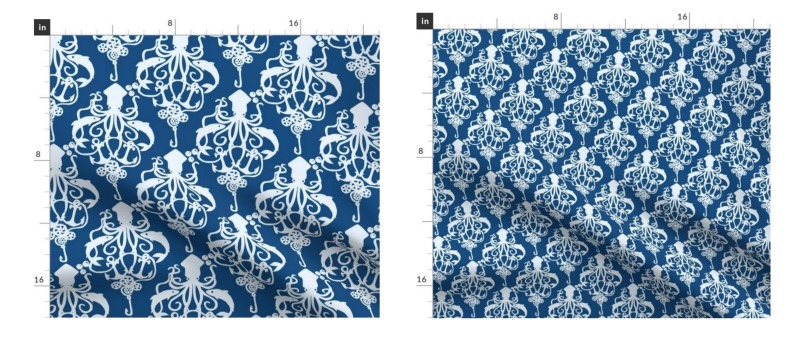
Terrific pro tip! I did not know this. As always, I get such helpful and thoughtful information from your newsletter and posts. Thank you Becka!
You are very welcome! Glad to share always.