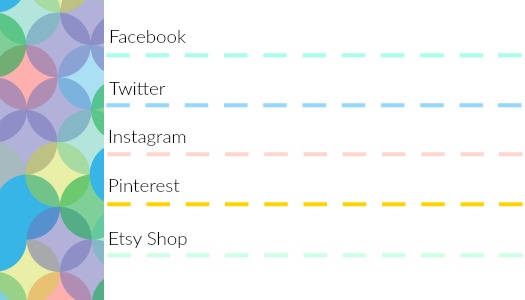I taught a class a few weeks ago about social media for fiber artists. We were at a conference, which is a great place to network with people who have similar interests and passions. One of the things we did at the very end of class was to pass around a sheet of paper for everyone to share their Twitter, Instagram, Facebook and other social media handles. I volunteered to gather up all of that information and email everyone a list of links so they could all follow each other. It would be like a jump start for your new social media account.
It wasn’t until I sat down to put it all together that I saw the flaw in my plan. Nobody knew how to share their handle or contact info for these various sites. For about half of the things that people wrote down, I couldn’t find them no matter how much I searched. I felt terrible. If you are an experienced user on any of these sites, this may seem like something that’s obvious to you, but I realized that nowhere is there an explanation for newbies that says “this is how you tell other people how to find you”.
So here it is; a quick-and-dirty guide to how to share your stuff.
Facebook Page
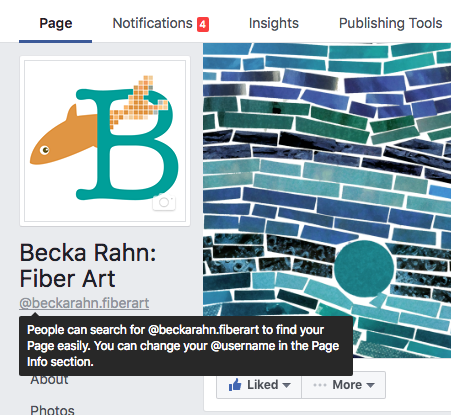 They just redesigned the Facebook Page a little bit and now this information is super easy to find.
They just redesigned the Facebook Page a little bit and now this information is super easy to find.
Go to your Facebook Page. Look on the left side under your profile picture and you will see the name of your page (ie Becka Rahn: Fiber Art). Right underneath that in lighter type it says @yourusername (ie @beckarahn.fiberart).
In the screenshot you can see it pops up a little help text box (black) if you hover over that username. By default, I think the username is a string of numbers, but you can change it to be whatever you like by going to Page Info in the About tab (which is further down on that left sidebar).
Note: this is not the same as your personal Facebook login username. If you want someone to get to your personal profile, they can just search for you by name or email. This is the way to get someone directly to your business or artist page.
If someone searches on Facebook for @beckarahn.fiberart they will go directly to my page. Or I can give the address as www.facebook.com/beckarahn.fiberart
For Twitter, your handle shows up just under your name. When you are logged in to your account, look just to the right of your profile photo. You will see your name on the top and below it @username (ie @beckarahn). Your account will be found at www.twitter.com/username (ie twitter.com/beckarahn) or someone can search on Twitter for @username and find you.
For Instagram, it’s even easier. The name that shows up there in the top center of the screen is your handle. So you are @username (ie @beckarahn) if someone wants to search or you can be found at www.instagram.com/username
Pinterest makes you look just a little bit harder. If you log in to your Pinterest account, first click the person-shaped icon to look at your profile. It’s at the top right of your screen.
Then click the pencil icon in the top left corner of that profile screen, right above your name. 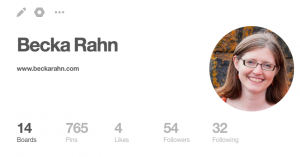
Clicking the pencil will pop up an edit box and if you look about halfway down you will see the word 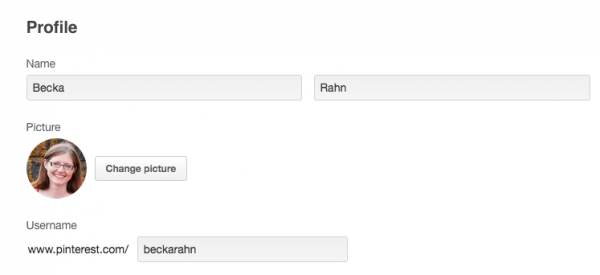 Username. That’s the link to get to you: www.pinterest.com/username
Username. That’s the link to get to you: www.pinterest.com/username
Etsy
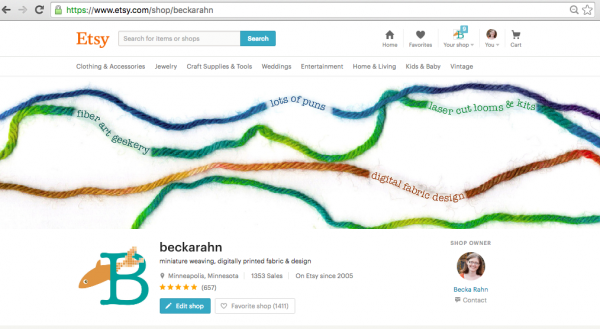 Don’t know your etsy shop’s direct link? Go to your shop and look in the very top of the browser window at the address of the page. It will say https://www.etsy.com/shop/username (ie www.etsy.com/shop/beckarahn).
Don’t know your etsy shop’s direct link? Go to your shop and look in the very top of the browser window at the address of the page. It will say https://www.etsy.com/shop/username (ie www.etsy.com/shop/beckarahn).
You can also use username.etsy.com (ie beckarahn.etsy.com) and that will get you there too. Sometime searching for your shop name in the search box isn’t 100% reliable. By using the full address, you can be sure someone will get there.
Putting it together
So for example, if I were going to put my social media links on my business card, it would look something like this:
- www.beckarahn.com
- beckarahn.etsy.com
- Facebook: @beckarahn.fiberart
- Twitter/Instagram: @beckarahn
- Pinterest: pinterest.com/beckarahn
If I wanted to add clickable links to an email, website post or anything else I’d use:
- www.beckarahn.com
- beckarahn.etsy.com
- www.facebook.com/beckarahn.fiberart
- www.twitter.com/beckarahn
- www.instagram.com/beckarahn
- www.pinterest.com/beckarahn
Know you’ll forget it?
Right-click or option-click this image to download it. Print it, write in your information and tuck this in your wallet. Or take a photo of it and store it in your phone. Then you’ll always have it when you need it. Like when you take a class with me and I pass around a sheet of paper for you to write down your links.